
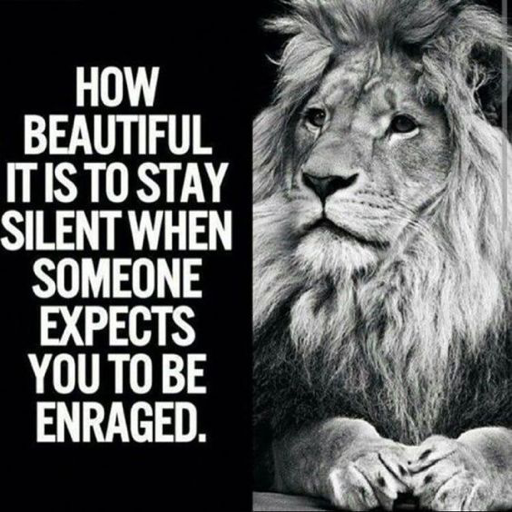
Motivational Quotes - Daily Quote & Status Message
Graj na PC z BlueStacks – Platforma gamingowa Android, która uzyskała zaufanie ponad 500 milionów graczy!
Strona zmodyfikowana w dniu: 13 stycznia 2020
Play Motivational Quotes - Daily Quote & Status Message on PC
Motivational Quotes will help you, to change your way of thinking with beautiful quotes and beautiful phrase about life, happiness, and quote of the day. When you start to feel down or depressed, a simple solution for this is to read inspirational or motivating quotes & cites with a nice background of famous authors like Buddha, Senna, Schwarzkopf, Kierkegaard, Nicholas Sparks, Schweitzer, Albert Camus which should keep you entertained for a long time. Daily quote notifications will keep you motivated every day! Share to WhatsApp, Facebook, Twitter and many others, New quotes added every day.
This app’s purpose is to motivate and inspire you to be the very best you can be, to be a better you. Through the Motivational Quotes - we are able to share some of the world's best motivational quotes, hand-selected and grouped together in categories around your needs.
This beautiful App contains hand-selected Motivational Quotes from famous people from all walks of life.
+ Daily Quote notification.
+ Motivational Quotes, Status & Sayings & Life Tips.
+ Quotes with beautiful backgrounds.
+ Make collections of your favourite quotes and pictures.
Disclaimer: All images are copyright of their perspective owners. All images in the app are available on public domains. This image is not endorsed by any of the prospective owners, and the images are used simply for aesthetic purposes. No copyright infringement is intended, and any request to remove one of the images/logos/names will be honoured.
Zagraj w Motivational Quotes - Daily Quote & Status Message na PC. To takie proste.
-
Pobierz i zainstaluj BlueStacks na PC
-
Zakończ pomyślnie ustawienie Google, aby otrzymać dostęp do sklepu Play, albo zrób to później.
-
Wyszukaj Motivational Quotes - Daily Quote & Status Message w pasku wyszukiwania w prawym górnym rogu.
-
Kliknij, aby zainstalować Motivational Quotes - Daily Quote & Status Message z wyników wyszukiwania
-
Ukończ pomyślnie rejestrację Google (jeśli krok 2 został pominięty) aby zainstalować Motivational Quotes - Daily Quote & Status Message
-
Klinij w ikonę Motivational Quotes - Daily Quote & Status Message na ekranie startowym, aby zacząć grę




