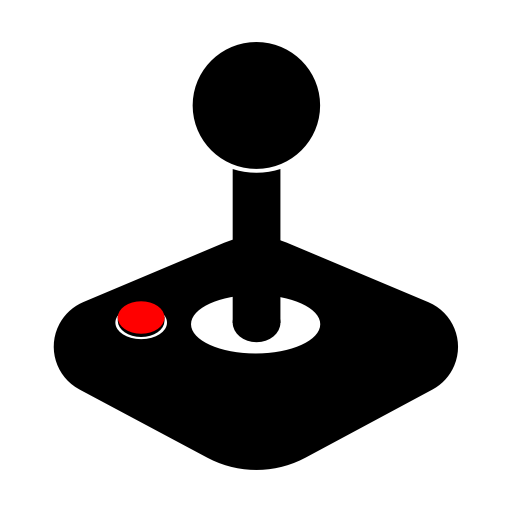Punkland
العب على الكمبيوتر الشخصي مع BlueStacks - نظام أندرويد للألعاب ، موثوق به من قبل أكثر من 500 مليون لاعب.
تم تعديل الصفحة في: 27/12/2024
Play Punkland on PC
Meet the largest online pixel RPG platform!
Experience over 3000 2D role-playing games!
Explore a diverse selection of games, including Farming RPG, Destruction Dungeon, Real RPG, Union Online, and many more, to discover your personal favorite. Immerse yourself in the enchanting world of pixelated RPGs, where memories are rekindled, and your very own adventures await.
Share your heart in an online RPG world!
Meet like-minded players and share stories and experiences.
Shape your own game world!
In Punkland, every game is your creation!
You can also become the creator of the next game!
العب Punkland على جهاز الكمبيوتر. من السهل البدء.
-
قم بتنزيل BlueStacks وتثبيته على جهاز الكمبيوتر الخاص بك
-
أكمل تسجيل الدخول إلى Google للوصول إلى متجر Play ، أو قم بذلك لاحقًا
-
ابحث عن Punkland في شريط البحث أعلى الزاوية اليمنى
-
انقر لتثبيت Punkland من نتائج البحث
-
أكمل تسجيل الدخول إلى Google (إذا تخطيت الخطوة 2) لتثبيت Punkland
-
انقر على أيقونة Punkland على الشاشة الرئيسية لبدء اللعب