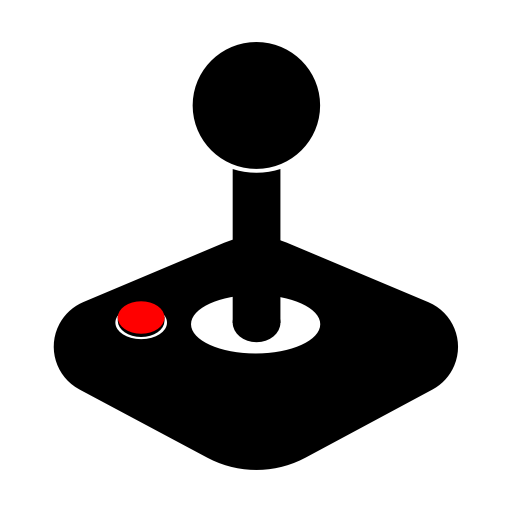Punkland
Play on PC with BlueStacks – the Android Gaming Platform, trusted by 500M+ gamers.
Page Modified on: Dec 27, 2024
Play Punkland on PC
Meet the largest online pixel RPG platform!
Experience over 3000 2D role-playing games!
Explore a diverse selection of games, including Farming RPG, Destruction Dungeon, Real RPG, Union Online, and many more, to discover your personal favorite. Immerse yourself in the enchanting world of pixelated RPGs, where memories are rekindled, and your very own adventures await.
Share your heart in an online RPG world!
Meet like-minded players and share stories and experiences.
Shape your own game world!
In Punkland, every game is your creation!
You can also become the creator of the next game!
Play Punkland on PC. It’s easy to get started.
-
Download and install BlueStacks on your PC
-
Complete Google sign-in to access the Play Store, or do it later
-
Look for Punkland in the search bar at the top right corner
-
Click to install Punkland from the search results
-
Complete Google sign-in (if you skipped step 2) to install Punkland
-
Click the Punkland icon on the home screen to start playing