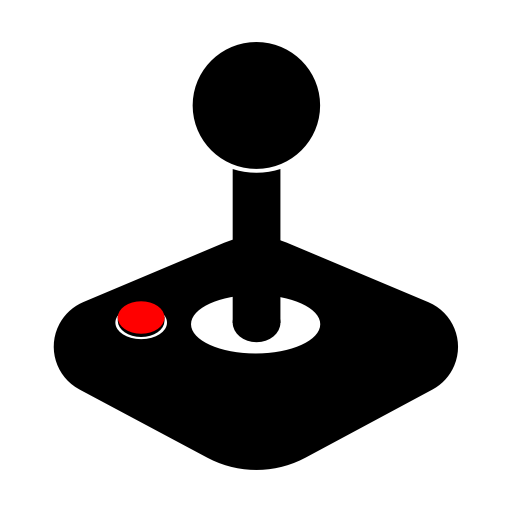Punkland
Graj na PC z BlueStacks – Platforma gamingowa Android, która uzyskała zaufanie ponad 500 milionów graczy!
Strona zmodyfikowana w dniu: 27 gru 2024
Play Punkland on PC
Meet the largest online pixel RPG platform!
Experience over 3000 2D role-playing games!
Explore a diverse selection of games, including Farming RPG, Destruction Dungeon, Real RPG, Union Online, and many more, to discover your personal favorite. Immerse yourself in the enchanting world of pixelated RPGs, where memories are rekindled, and your very own adventures await.
Share your heart in an online RPG world!
Meet like-minded players and share stories and experiences.
Shape your own game world!
In Punkland, every game is your creation!
You can also become the creator of the next game!
Zagraj w Punkland na PC. To takie proste.
-
Pobierz i zainstaluj BlueStacks na PC
-
Zakończ pomyślnie ustawienie Google, aby otrzymać dostęp do sklepu Play, albo zrób to później.
-
Wyszukaj Punkland w pasku wyszukiwania w prawym górnym rogu.
-
Kliknij, aby zainstalować Punkland z wyników wyszukiwania
-
Ukończ pomyślnie rejestrację Google (jeśli krok 2 został pominięty) aby zainstalować Punkland
-
Klinij w ikonę Punkland na ekranie startowym, aby zacząć grę