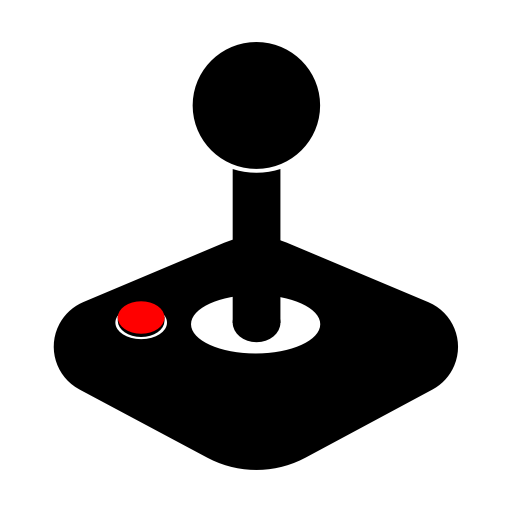Punkland
Chơi trên PC với BlueStacks - Nền tảng chơi game Android, được hơn 500 triệu game thủ tin tưởng.
Trang đã được sửa đổi vào: 27 thg 12, 2024
Play Punkland on PC
Meet the largest online pixel RPG platform!
Experience over 3000 2D role-playing games!
Explore a diverse selection of games, including Farming RPG, Destruction Dungeon, Real RPG, Union Online, and many more, to discover your personal favorite. Immerse yourself in the enchanting world of pixelated RPGs, where memories are rekindled, and your very own adventures await.
Share your heart in an online RPG world!
Meet like-minded players and share stories and experiences.
Shape your own game world!
In Punkland, every game is your creation!
You can also become the creator of the next game!
Chơi Punkland trên PC. Rất dễ để bắt đầu
-
Tải và cài đặt BlueStacks trên máy của bạn
-
Hoàn tất đăng nhập vào Google để đến PlayStore, hoặc thực hiện sau
-
Tìm Punkland trên thanh tìm kiếm ở góc phải màn hình
-
Nhấn vào để cài đặt Punkland trong danh sách kết quả tìm kiếm
-
Hoàn tất đăng nhập Google (nếu bạn chưa làm bước 2) để cài đặt Punkland
-
Nhấn vào icon Punkland tại màn hình chính để bắt đầu chơi