
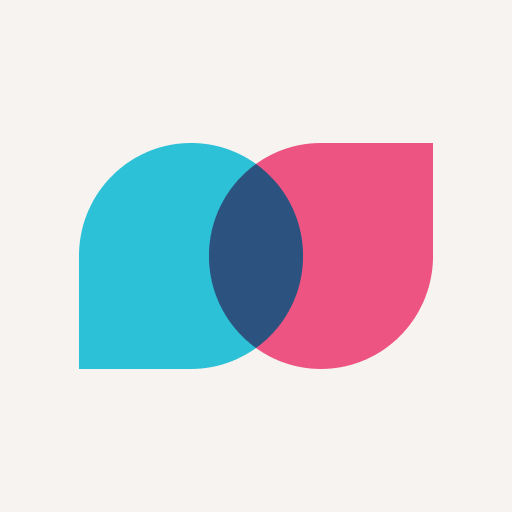
Tandem - 語言交換
教育 | Tripod Technology GmbH
在電腦上使用BlueStacks –受到5億以上的遊戲玩家所信任的Android遊戲平台。
Play Tandem: Language exchange on PC
Learning a language is made easier when it’s fun.
Whatever your language goal is, you can reach it through interesting conversations and new friendships. It’s easy: just choose a language, find a Tandem member with similar interests, and you’re ready to go!
Once you’re connected, it’s time to learn from each other and find fluency faster! Text, call, or even video chat – communication with your exchange partner is as flexible as you need it to be. It’s time to make progress on your learning journey together!
Learn, connect, and share with 1-to-1 chats or try out Parties, the ultimate group learning audio space. There are millions of Tandem members with just as many interests, so find your people – and start speaking their language today!
Choose from over 300 languages:
- Spanish 🇪🇸🇲🇽
- English 🇬🇧🇺🇸
- Japanese 🇯🇵
- Korean 🇰🇷
- German 🇩🇪,
- Italian 🇮🇹
- Portuguese 🇵🇹🇧🇷
- Russian 🇷🇺
- Simplified and Traditional Chinese 🇨🇳🇹🇼
- 12 different sign languages, including American Sign Language.
DOWNLOAD TANDEM AND LEARN A LANGUAGE NOW!
Tandem unites people across borders through language learning. The best way to keep up with our more interconnected world is to learn a new language AND understand the people and culture behind it!
1. BETTER VOCAB
Skip the tricky grammar tests and random phrases, just learn to talk about topics you’re interested in.
SOUND LIKE A LOCAL
With voice notes, as well as audio and video chats, you can practice again and again until you’ve mastered those harder words and phrases.
GRAMMAR TIPS & TRICKS
Make the most of translations and text corrections so that you get it right from the first try.
How to learn languages on Tandem:
1. Build a profile
2. Share your goals and interests
3. Find the right exchange partners for you
4. Break the ice via text, audio or video calls
5. Join a group Language Party and listen in – or lead a Party of your own!
Read the Tandem Blog to get top tips, tricks, and interesting facts about everything language learning: https://www.tandem.net/blog
Got a question? Contact us on support@tandem.net or chat with us on our social channels...
Instagram: https://www.instagram.com/TandemAppHQ
TikTok: https://www.tiktok.com/@TandemAppHQ
Whatever your language goal is, you can reach it through interesting conversations and new friendships. It’s easy: just choose a language, find a Tandem member with similar interests, and you’re ready to go!
Once you’re connected, it’s time to learn from each other and find fluency faster! Text, call, or even video chat – communication with your exchange partner is as flexible as you need it to be. It’s time to make progress on your learning journey together!
Learn, connect, and share with 1-to-1 chats or try out Parties, the ultimate group learning audio space. There are millions of Tandem members with just as many interests, so find your people – and start speaking their language today!
Choose from over 300 languages:
- Spanish 🇪🇸🇲🇽
- English 🇬🇧🇺🇸
- Japanese 🇯🇵
- Korean 🇰🇷
- German 🇩🇪,
- Italian 🇮🇹
- Portuguese 🇵🇹🇧🇷
- Russian 🇷🇺
- Simplified and Traditional Chinese 🇨🇳🇹🇼
- 12 different sign languages, including American Sign Language.
DOWNLOAD TANDEM AND LEARN A LANGUAGE NOW!
Tandem unites people across borders through language learning. The best way to keep up with our more interconnected world is to learn a new language AND understand the people and culture behind it!
1. BETTER VOCAB
Skip the tricky grammar tests and random phrases, just learn to talk about topics you’re interested in.
SOUND LIKE A LOCAL
With voice notes, as well as audio and video chats, you can practice again and again until you’ve mastered those harder words and phrases.
GRAMMAR TIPS & TRICKS
Make the most of translations and text corrections so that you get it right from the first try.
How to learn languages on Tandem:
1. Build a profile
2. Share your goals and interests
3. Find the right exchange partners for you
4. Break the ice via text, audio or video calls
5. Join a group Language Party and listen in – or lead a Party of your own!
Read the Tandem Blog to get top tips, tricks, and interesting facts about everything language learning: https://www.tandem.net/blog
Got a question? Contact us on support@tandem.net or chat with us on our social channels...
Instagram: https://www.instagram.com/TandemAppHQ
TikTok: https://www.tiktok.com/@TandemAppHQ
在電腦上遊玩Tandem - 語言交換 . 輕易上手.
-
在您的電腦上下載並安裝BlueStacks
-
完成Google登入後即可訪問Play商店,或等你需要訪問Play商店十再登入
-
在右上角的搜索欄中尋找 Tandem - 語言交換
-
點擊以從搜索結果中安裝 Tandem - 語言交換
-
完成Google登入(如果您跳過了步驟2),以安裝 Tandem - 語言交換
-
在首頁畫面中點擊 Tandem - 語言交換 圖標來啟動遊戲




