
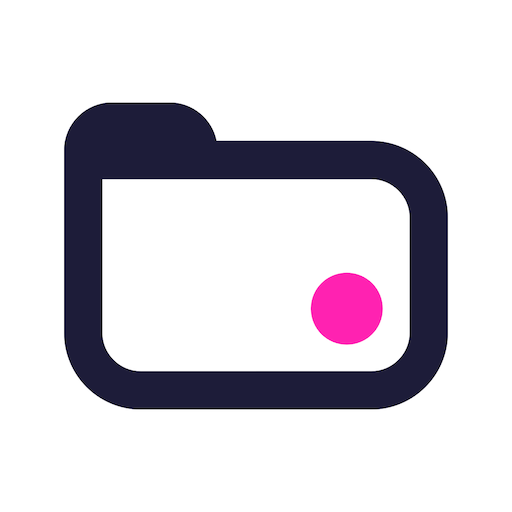
Teamwork Projects
Gioca su PC con BlueStacks: la piattaforma di gioco Android, considerata affidabile da oltre 500 milioni di giocatori.
Pagina modificata il: 27 aprile 2020
Play Teamwork Projects on PC
Our project management mobile app is packed with all the features you need to manage the big picture, no matter where you are.
Key Features:
- Manage projects and tasks while on the road
- Collaborate with your team and clients
- See the latest activity on all of your projects
- Quickly create and assign tasks
- View and create calendar events
- Check and complete project milestones
- Upload files and photos
- Read and reply to messages
- Log time on projects and tasks
- Create and edit Notebooks
- View tasks as lists or boards
Everything you need to collaborate effectively, hit deadlines, and achieve high performance results.
Questions? Send an email to support@teamwork.com, and one of our support agents will be more than happy to help!
Love the app? Leave a quick review below!
Gioca Teamwork Projects su PC. È facile iniziare.
-
Scarica e installa BlueStacks sul tuo PC
-
Completa l'accesso a Google per accedere al Play Store o eseguilo in un secondo momento
-
Cerca Teamwork Projects nella barra di ricerca nell'angolo in alto a destra
-
Fai clic per installare Teamwork Projects dai risultati della ricerca
-
Completa l'accesso a Google (se hai saltato il passaggio 2) per installare Teamwork Projects
-
Fai clic sull'icona Teamwork Projects nella schermata principale per iniziare a giocare



