
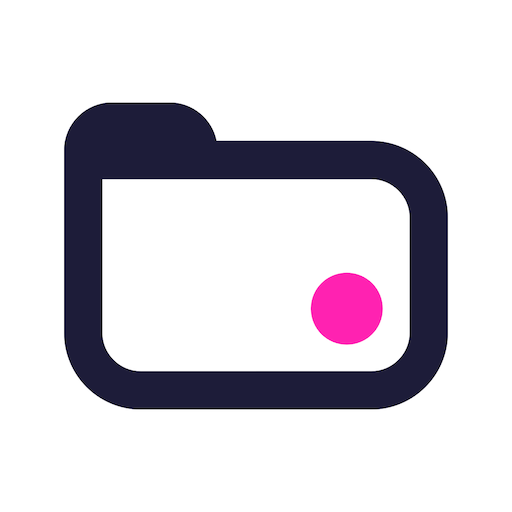
Teamwork Projects
Играйте на ПК с BlueStacks – игровой платформе для приложений на Android. Нас выбирают более 500 млн. игроков.
Страница изменена: 27 апреля 2020 г.
Play Teamwork Projects on PC
Our project management mobile app is packed with all the features you need to manage the big picture, no matter where you are.
Key Features:
- Manage projects and tasks while on the road
- Collaborate with your team and clients
- See the latest activity on all of your projects
- Quickly create and assign tasks
- View and create calendar events
- Check and complete project milestones
- Upload files and photos
- Read and reply to messages
- Log time on projects and tasks
- Create and edit Notebooks
- View tasks as lists or boards
Everything you need to collaborate effectively, hit deadlines, and achieve high performance results.
Questions? Send an email to support@teamwork.com, and one of our support agents will be more than happy to help!
Love the app? Leave a quick review below!
Играйте в игру Teamwork Projects на ПК. Это легко и просто.
-
Скачайте и установите BlueStacks на ПК.
-
Войдите в аккаунт Google, чтобы получить доступ к Google Play, или сделайте это позже.
-
В поле поиска, которое находится в правой части экрана, введите название игры – Teamwork Projects.
-
Среди результатов поиска найдите игру Teamwork Projects и нажмите на кнопку "Установить".
-
Завершите авторизацию в Google (если вы пропустили этот шаг в начале) и установите игру Teamwork Projects.
-
Нажмите на ярлык игры Teamwork Projects на главном экране, чтобы начать играть.



