
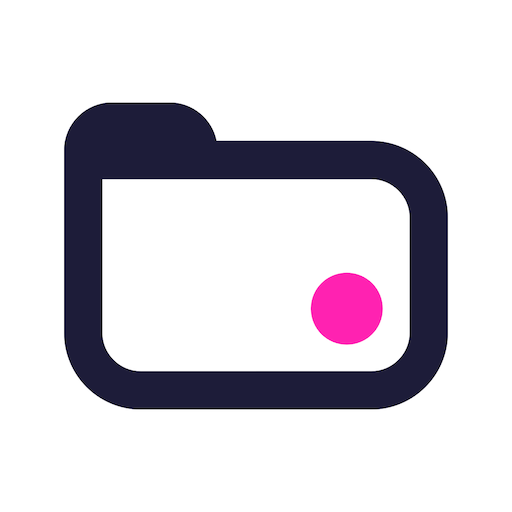
Teamwork Projects
效率提升 | Teamwork.com
在電腦上使用BlueStacks –受到5億以上的遊戲玩家所信任的Android遊戲平台。
Play Teamwork Projects on PC
You don’t need to be at your desk to do your best work. Keep your projects moving while you’re on the go with the Teamwork Projects app.
Our project management mobile app is packed with all the features you need to manage the big picture, no matter where you are.
Key Features:
- Manage projects and tasks while on the road
- Collaborate with your team and clients
- See the latest activity on all of your projects
- Quickly create and assign tasks
- View and create calendar events
- Check and complete project milestones
- Upload files and photos
- Read and reply to messages
- Log time on projects and tasks
- Create and edit Notebooks
- View tasks as lists or boards
Everything you need to collaborate effectively, hit deadlines, and achieve high performance results.
Questions? Send an email to support@teamwork.com, and one of our support agents will be more than happy to help!
Love the app? Leave a quick review below!
Our project management mobile app is packed with all the features you need to manage the big picture, no matter where you are.
Key Features:
- Manage projects and tasks while on the road
- Collaborate with your team and clients
- See the latest activity on all of your projects
- Quickly create and assign tasks
- View and create calendar events
- Check and complete project milestones
- Upload files and photos
- Read and reply to messages
- Log time on projects and tasks
- Create and edit Notebooks
- View tasks as lists or boards
Everything you need to collaborate effectively, hit deadlines, and achieve high performance results.
Questions? Send an email to support@teamwork.com, and one of our support agents will be more than happy to help!
Love the app? Leave a quick review below!
在電腦上遊玩Teamwork Projects . 輕易上手.
-
在您的電腦上下載並安裝BlueStacks
-
完成Google登入後即可訪問Play商店,或等你需要訪問Play商店十再登入
-
在右上角的搜索欄中尋找 Teamwork Projects
-
點擊以從搜索結果中安裝 Teamwork Projects
-
完成Google登入(如果您跳過了步驟2),以安裝 Teamwork Projects
-
在首頁畫面中點擊 Teamwork Projects 圖標來啟動遊戲



