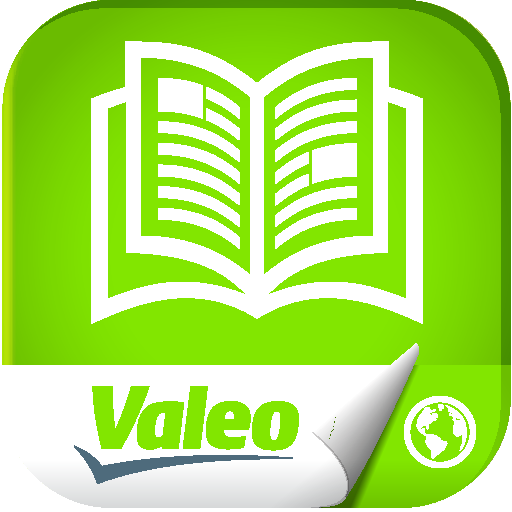FILTRON Catalogue
Jouez sur PC avec BlueStacks - la plate-forme de jeu Android, approuvée par + 500M de joueurs.
Page Modifiée le: 14 novembre 2019
Play FILTRON Catalogue on PC
It allows you to find quickly and easily the accurate filters for your car. Use the “Search via Vehicle” feature and pick a vehicle manufacturer, model and the engine to get a list of the Air, Oil, Fuel and Cabin filters that fit your vehicle. You can also search by the OE reference or competitor number to get a FILTRON filter number. The application contains the images of our filters, dimensions, and other useful product information.
Jouez à FILTRON Catalogue sur PC. C'est facile de commencer.
-
Téléchargez et installez BlueStacks sur votre PC
-
Connectez-vous à Google pour accéder au Play Store ou faites-le plus tard
-
Recherchez FILTRON Catalogue dans la barre de recherche dans le coin supérieur droit
-
Cliquez pour installer FILTRON Catalogue à partir des résultats de la recherche
-
Connectez-vous à Google (si vous avez ignoré l'étape 2) pour installer FILTRON Catalogue
-
Cliquez sur l'icône FILTRON Catalogue sur l'écran d'accueil pour commencer à jouer