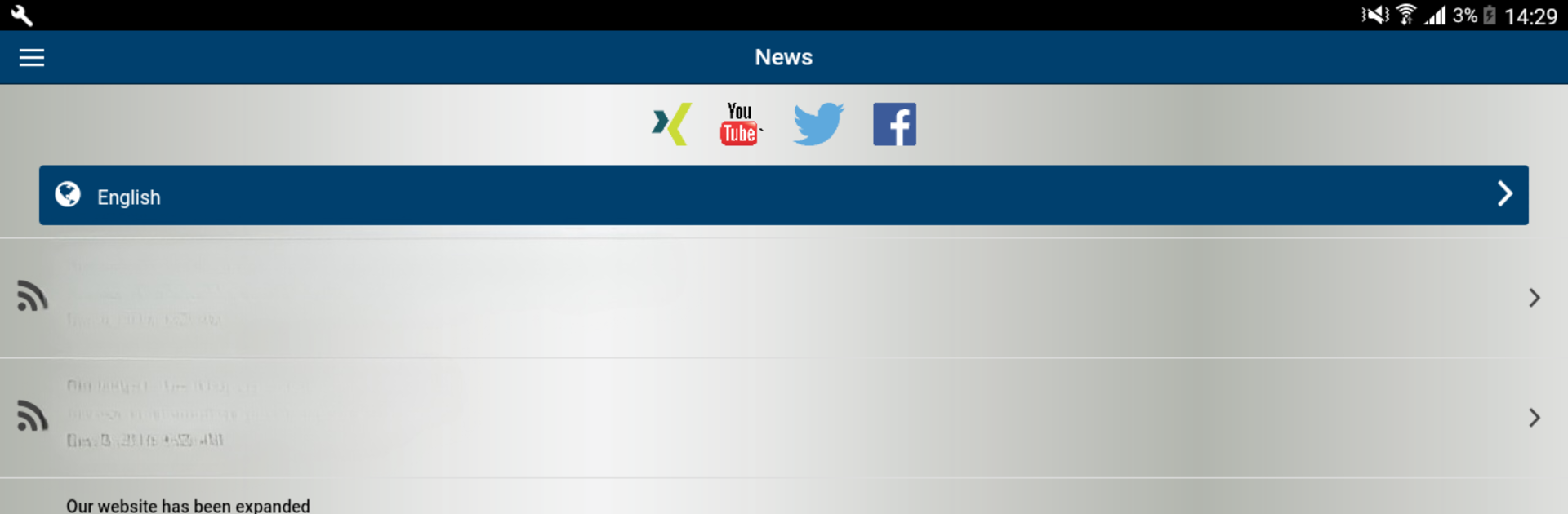
Motorservice
Spiele auf dem PC mit BlueStacks - der Android-Gaming-Plattform, der über 500 Millionen Spieler vertrauen.
Seite geändert am: Mar 21, 2025
Run Motorservice on PC or Mac
Multitask effortlessly on your PC or Mac as you try out Motorservice, a Productivity app by TecAlliance GmbH on BlueStacks.
About the App
Motorservice is your go-to toolkit if you’re working with engines or just love all things automotive. Whether you’re searching for specific parts, solving a repair mystery, or staying in the loop with industry updates, this app keeps you one step ahead. Expect a smooth and helpful way to look up engine components, get technical tips, and check out the latest from trusted brands—all in the palm of your hand or right on your computer with BlueStacks.
App Features
-
Smart Parts Catalog
Find what you need fast with a catalog covering Kolbenschmidt, Pierburg, BF, and TRW Engine Components. Just enter what you’re searching for, or speed things up by scanning the barcode on the actual part. -
Repair Guides & Technical Support
Not sure how to fit a part, or need some troubleshooting advice? There’s a library of fitting instructions, detailed PDFs, and hands-on technical videos to help you out every step of the way. -
Product Authenticity Check
Worried about counterfeit parts? The app lets you check Motorservice products for authenticity right from your device, so you can be confident you’re getting the real thing. -
Dealer Locator
Need to find where to buy genuine Kolbenschmidt, Pierburg, BF, or TRW Engine Components? The app connects you with dealers all around the world. -
Latest News and Updates
Stay updated with what’s new in the Motorservice sphere—fresh product releases, technical bulletins, and the latest company happenings are all right here. -
Cross-Platform Access
If you want a bigger view or just prefer using a keyboard and mouse, you can access Motorservice using BlueStacks on your PC.
Switch to BlueStacks and make the most of your apps on your PC or Mac.
Spiele Motorservice auf dem PC. Der Einstieg ist einfach.
-
Lade BlueStacks herunter und installiere es auf deinem PC
-
Schließe die Google-Anmeldung ab, um auf den Play Store zuzugreifen, oder mache es später
-
Suche in der Suchleiste oben rechts nach Motorservice
-
Klicke hier, um Motorservice aus den Suchergebnissen zu installieren
-
Schließe die Google-Anmeldung ab (wenn du Schritt 2 übersprungen hast), um Motorservice zu installieren.
-
Klicke auf dem Startbildschirm auf das Motorservice Symbol, um mit dem Spielen zu beginnen
