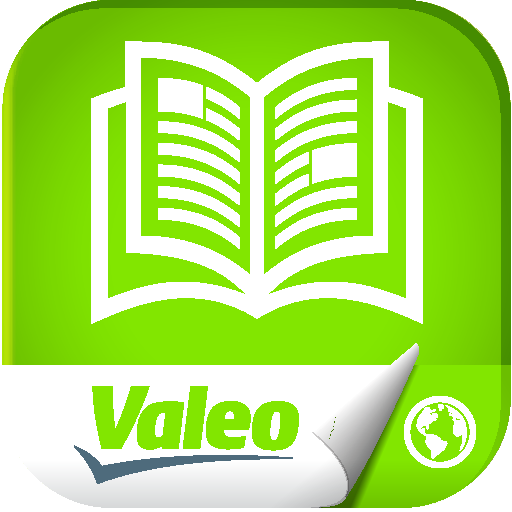Motorservice
Jouez sur PC avec BlueStacks - la plate-forme de jeu Android, approuvée par + 500M de joueurs.
Page Modifiée le: 18 novembre 2019
Play Motorservice on PC
Furthermore, comprehensive technical documentation is offered, such as fitting instructions and help with repairing and avoiding damage in the form of PDF documents and technical videos.
In the app, you will also be able to keep up to date with our news regarding the Motorservice world. You can also find a dealer for the brands Kolbenschmidt, Pierburg, BF and TRW Engine Components around the world.
The online check of products provides more protection against counterfeits by checking Motorservice products for authenticity.
Jouez à Motorservice sur PC. C'est facile de commencer.
-
Téléchargez et installez BlueStacks sur votre PC
-
Connectez-vous à Google pour accéder au Play Store ou faites-le plus tard
-
Recherchez Motorservice dans la barre de recherche dans le coin supérieur droit
-
Cliquez pour installer Motorservice à partir des résultats de la recherche
-
Connectez-vous à Google (si vous avez ignoré l'étape 2) pour installer Motorservice
-
Cliquez sur l'icône Motorservice sur l'écran d'accueil pour commencer à jouer