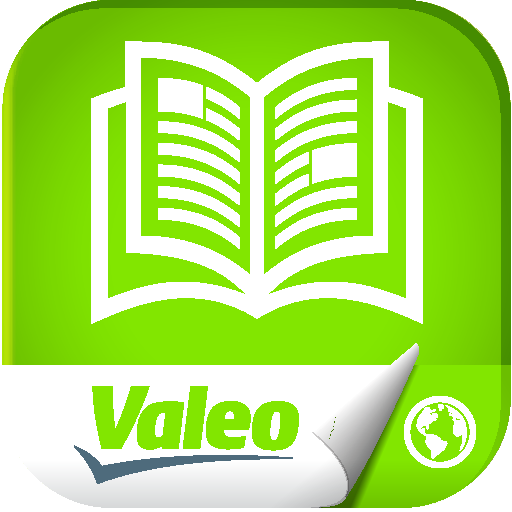Motorservice
Gioca su PC con BlueStacks: la piattaforma di gioco Android, considerata affidabile da oltre 500 milioni di giocatori.
Pagina modificata il: 18 novembre 2019
Play Motorservice on PC
Furthermore, comprehensive technical documentation is offered, such as fitting instructions and help with repairing and avoiding damage in the form of PDF documents and technical videos.
In the app, you will also be able to keep up to date with our news regarding the Motorservice world. You can also find a dealer for the brands Kolbenschmidt, Pierburg, BF and TRW Engine Components around the world.
The online check of products provides more protection against counterfeits by checking Motorservice products for authenticity.
Gioca Motorservice su PC. È facile iniziare.
-
Scarica e installa BlueStacks sul tuo PC
-
Completa l'accesso a Google per accedere al Play Store o eseguilo in un secondo momento
-
Cerca Motorservice nella barra di ricerca nell'angolo in alto a destra
-
Fai clic per installare Motorservice dai risultati della ricerca
-
Completa l'accesso a Google (se hai saltato il passaggio 2) per installare Motorservice
-
Fai clic sull'icona Motorservice nella schermata principale per iniziare a giocare