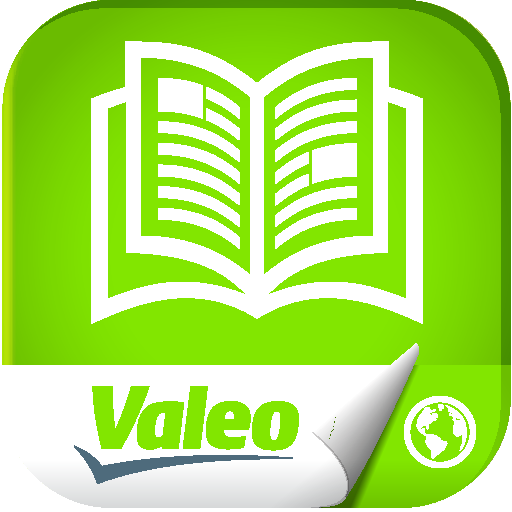このページには広告が含まれます

Motorservice
仕事効率化 | TecAlliance GmbH
BlueStacksを使ってPCでプレイ - 5憶以上のユーザーが愛用している高機能Androidゲーミングプラットフォーム
Play Motorservice on PC
The Motorservice app contains a catalogue for engine components from the brands Kolbenschmidt, Pierburg, BF and TRW Engine Components with comprehensive search options including scanning the barcode.
Furthermore, comprehensive technical documentation is offered, such as fitting instructions and help with repairing and avoiding damage in the form of PDF documents and technical videos.
In the app, you will also be able to keep up to date with our news regarding the Motorservice world. You can also find a dealer for the brands Kolbenschmidt, Pierburg, BF and TRW Engine Components around the world.
The online check of products provides more protection against counterfeits by checking Motorservice products for authenticity.
Furthermore, comprehensive technical documentation is offered, such as fitting instructions and help with repairing and avoiding damage in the form of PDF documents and technical videos.
In the app, you will also be able to keep up to date with our news regarding the Motorservice world. You can also find a dealer for the brands Kolbenschmidt, Pierburg, BF and TRW Engine Components around the world.
The online check of products provides more protection against counterfeits by checking Motorservice products for authenticity.
MotorserviceをPCでプレイ
-
BlueStacksをダウンロードしてPCにインストールします。
-
GoogleにサインインしてGoogle Play ストアにアクセスします。(こちらの操作は後で行っても問題ありません)
-
右上の検索バーにMotorserviceを入力して検索します。
-
クリックして検索結果からMotorserviceをインストールします。
-
Googleサインインを完了してMotorserviceをインストールします。※手順2を飛ばしていた場合
-
ホーム画面にてMotorserviceのアイコンをクリックしてアプリを起動します。