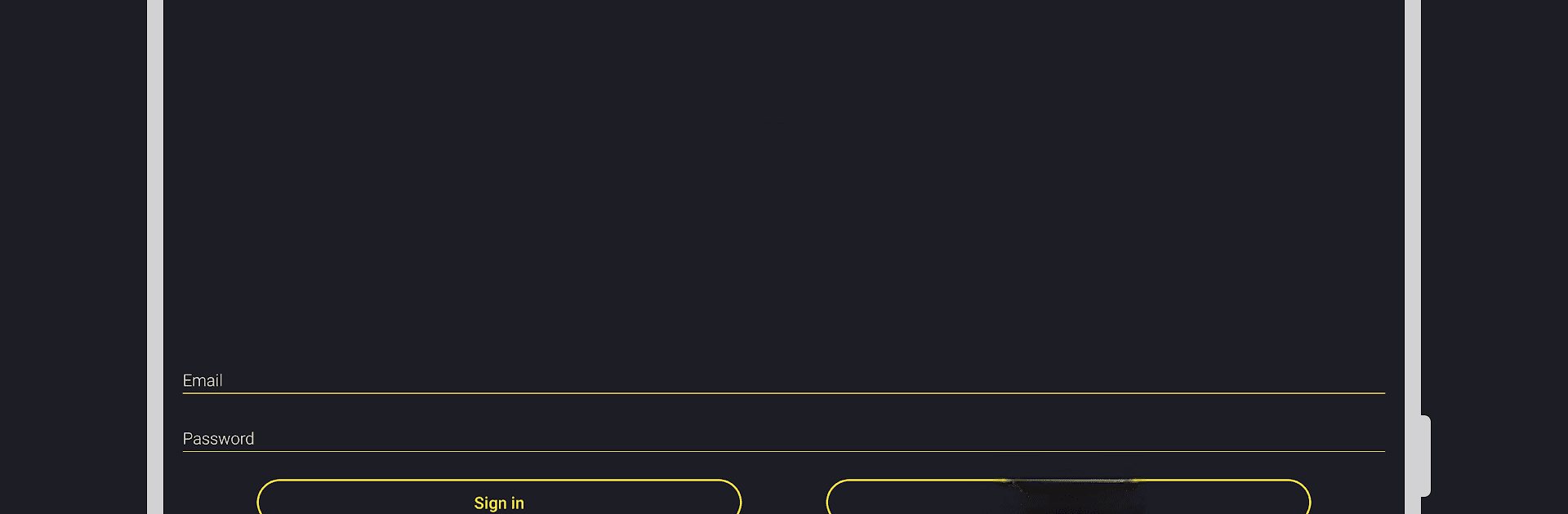

Televizo Companion
500M + oyuncunun güvendiği Android Oyun Platformu, BlueStacks ile PC'de oynayın.
Sayfa Değiştirilme tarihi: 1 Tem 2024
Run Televizo Companion on PC or Mac
Let BlueStacks turn your PC, Mac, or laptop into the perfect home for Televizo Companion, a fun Tools app from Andrey Menscikov.
About the App
Televizo Companion is your go-to tool for managing your Televizo account seamlessly. Designed to make your life easier, it lets you delete devices and edit their names in a snap. Need to activate the Premium version? Televizo Companion has got you covered. Just remember, if you aren’t using Televizo, this app won’t be of much use to you. It’s not about playing videos; it’s strictly an account manager.
App Features
-
Device Management Made Simple
Easily delete and rename your connected devices. It’s like having the ultimate control panel at your fingertips. -
Premium Activation
Quickly activate the Premium version within Televizo, adding more features without breaking a sweat. -
User-Focused Interface
Navigate through tasks with ease using an intuitive design that keeps things straightforward and stress-free.
Give Televizo Companion a go on BlueStacks, where multitasking becomes a breeze. It’s all about managing your Televizo experience with ease and efficiency.
Ready to experience Televizo Companion on a bigger screen, in all its glory? Download BlueStacks now.
Televizo Companion oyununu PC'de oyna. Başlamak çok kolay.
-
BlueStacks'i PC'nize İndirin ve Yükleyin
-
Play Store'a erişmek için Google girişi yapın ya da daha sonraya bırakın.
-
Sağ üst köşeye Televizo Companion yazarak arayın.
-
Televizo Companion uygulamasını arama sonuçlarından indirmek için tıklayın.
-
(iEğer Adım 2'yi atladıysanız) Televizo Companion uygulamasını yüklemek için Google'a giriş yapın.
-
Oynatmaya başlatmak için ekrandaki Televizo Companion ikonuna tıklayın.

