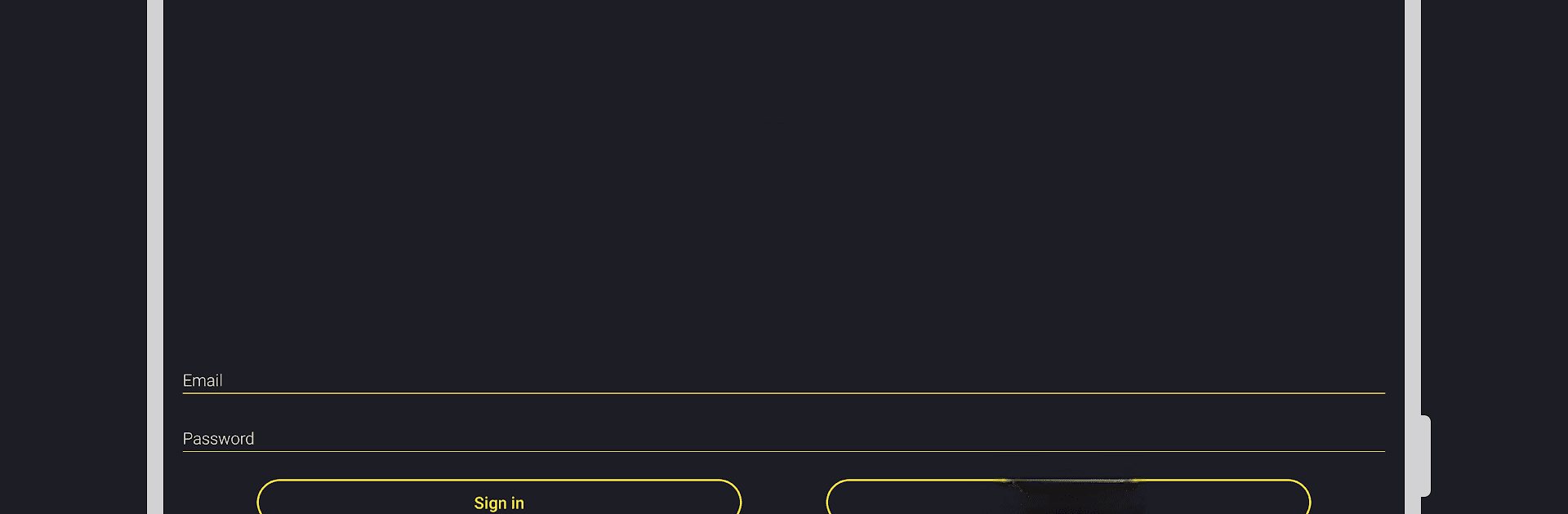

Televizo Companion
在電腦上使用BlueStacks –受到5億以上的遊戲玩家所信任的Android遊戲平台。
Run Televizo Companion on PC or Mac
Let BlueStacks turn your PC, Mac, or laptop into the perfect home for Televizo Companion, a fun Tools app from Andrey Menscikov.
About the App
Televizo Companion is your go-to tool for managing your Televizo account seamlessly. Designed to make your life easier, it lets you delete devices and edit their names in a snap. Need to activate the Premium version? Televizo Companion has got you covered. Just remember, if you aren’t using Televizo, this app won’t be of much use to you. It’s not about playing videos; it’s strictly an account manager.
App Features
-
Device Management Made Simple
Easily delete and rename your connected devices. It’s like having the ultimate control panel at your fingertips. -
Premium Activation
Quickly activate the Premium version within Televizo, adding more features without breaking a sweat. -
User-Focused Interface
Navigate through tasks with ease using an intuitive design that keeps things straightforward and stress-free.
Give Televizo Companion a go on BlueStacks, where multitasking becomes a breeze. It’s all about managing your Televizo experience with ease and efficiency.
Ready to experience Televizo Companion on a bigger screen, in all its glory? Download BlueStacks now.
在電腦上遊玩Televizo Companion . 輕易上手.
-
在您的電腦上下載並安裝BlueStacks
-
完成Google登入後即可訪問Play商店,或等你需要訪問Play商店十再登入
-
在右上角的搜索欄中尋找 Televizo Companion
-
點擊以從搜索結果中安裝 Televizo Companion
-
完成Google登入(如果您跳過了步驟2),以安裝 Televizo Companion
-
在首頁畫面中點擊 Televizo Companion 圖標來啟動遊戲

