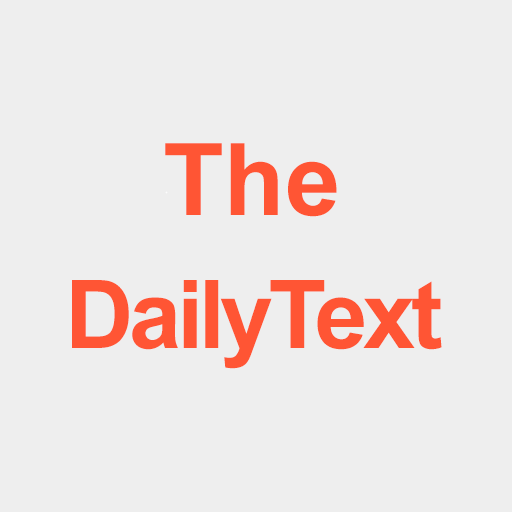TheocBase
العب على الكمبيوتر الشخصي مع BlueStacks - نظام أندرويد للألعاب ، موثوق به من قبل أكثر من 500 مليون لاعب.
تم تعديل الصفحة في: 7 يناير 2020
Play TheocBase on PC
Current version is with basic functions. More useful functions will be released in the future versions. Any suggestions are welcome and should be transmitted using theocbase forum at https://www.theocbase.net.
العب TheocBase على جهاز الكمبيوتر. من السهل البدء.
-
قم بتنزيل BlueStacks وتثبيته على جهاز الكمبيوتر الخاص بك
-
أكمل تسجيل الدخول إلى Google للوصول إلى متجر Play ، أو قم بذلك لاحقًا
-
ابحث عن TheocBase في شريط البحث أعلى الزاوية اليمنى
-
انقر لتثبيت TheocBase من نتائج البحث
-
أكمل تسجيل الدخول إلى Google (إذا تخطيت الخطوة 2) لتثبيت TheocBase
-
انقر على أيقونة TheocBase على الشاشة الرئيسية لبدء اللعب