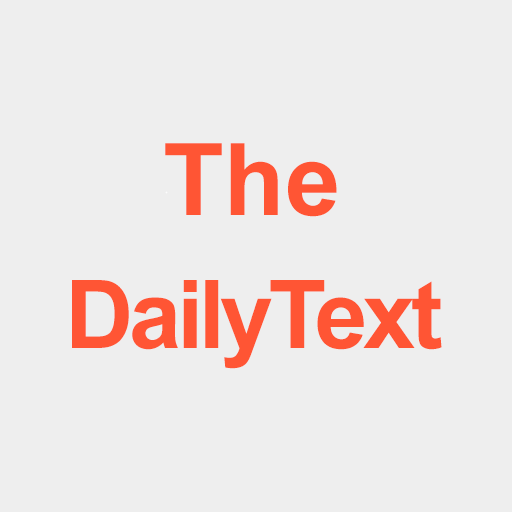TheocBase
도구 | TheocBase
5억명 이상의 게이머가 신뢰하는 안드로이드 게임 플랫폼 BlueStacks으로 PC에서 플레이하세요.
Play TheocBase on PC
This software is intended to use as a companion with the desktop version of the software (Theocbase), which can be downloaded from www.theocbase.net. TheocBase Mobile is useful for those maintaining LMM schedules in Jehovahs Witnesses congregations. To use Theocbase Mobile you need to install and configure TheocBase on your desktop computer. You can then connect the app to your Dropbox account and synchronize data between desktop and mobile application. You can establish the Dropbox link from the desktop software. Synchronizing works both ways so you can edit schedule and assignment details in the mobile version and pass information to desktop version via Dropbox account.
Current version is with basic functions. More useful functions will be released in the future versions. Any suggestions are welcome and should be transmitted using theocbase forum at https://www.theocbase.net.
Current version is with basic functions. More useful functions will be released in the future versions. Any suggestions are welcome and should be transmitted using theocbase forum at https://www.theocbase.net.
PC에서 TheocBase 플레이해보세요.
-
BlueStacks 다운로드하고 설치
-
Google Play 스토어에 로그인 하기(나중에 진행가능)
-
오른쪽 상단 코너에 TheocBase 검색
-
검색 결과 중 TheocBase 선택하여 설치
-
구글 로그인 진행(만약 2단계를 지나갔을 경우) 후 TheocBase 설치
-
메인 홈화면에서 TheocBase 선택하여 실행