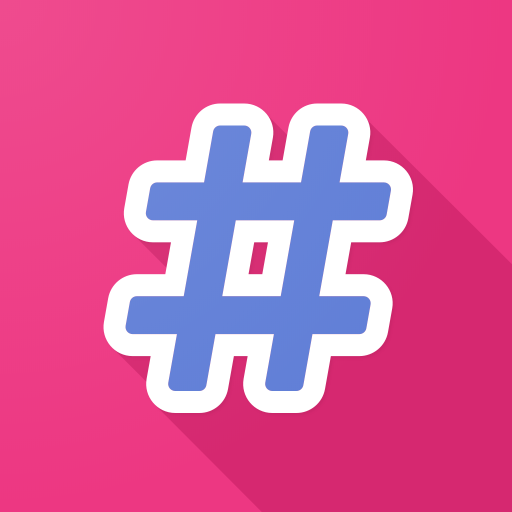Inst-enter : new line/ tags / fonts for Instagram
Play on PC with BlueStacks – the Android Gaming Platform, trusted by 500M+ gamers.
Page Modified on: March 26, 2021
Play Inst-enter : new line/ tags / fonts for Instagram on PC
1. Have you ever used unnecessary small letters for the line down?
2. Would you like to use hashtags as easily as on Instagram?
3. Do you want to decorate your post with your own font?
4. Would you like to decorate your posts with cute emoticons?
5. How about grouping together hashtags you use together?
Then you need Inst-enter.
Don't use unnecessary letters for line breaks anymore.
Conveniently write, copy, and use on Inst-enter.
This is a must-have app when using Instagram.
Play Inst-enter : new line/ tags / fonts for Instagram on PC. It’s easy to get started.
-
Download and install BlueStacks on your PC
-
Complete Google sign-in to access the Play Store, or do it later
-
Look for Inst-enter : new line/ tags / fonts for Instagram in the search bar at the top right corner
-
Click to install Inst-enter : new line/ tags / fonts for Instagram from the search results
-
Complete Google sign-in (if you skipped step 2) to install Inst-enter : new line/ tags / fonts for Instagram
-
Click the Inst-enter : new line/ tags / fonts for Instagram icon on the home screen to start playing