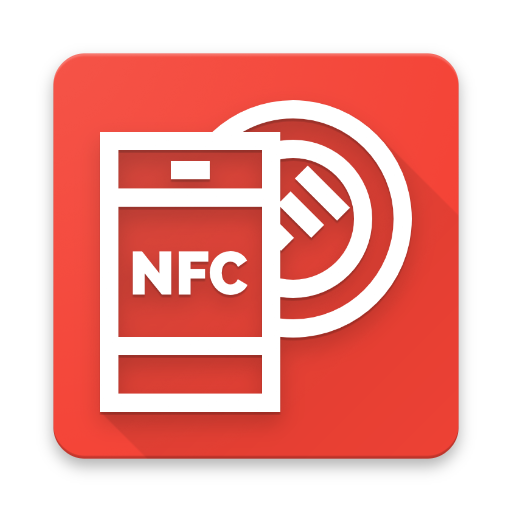このページには広告が含まれます

Tapkey
ライフスタイル | Tapkey
BlueStacksを使ってPCでプレイ - 5憶以上のユーザーが愛用している高機能Androidゲーミングプラットフォーム
Play Tapkey on PC
Tapkey turns your smartphone into a super-secure key. Combined with Tapkey-enabled locking devices, the app allows you to open entrance doors, shared office spaces, lockers, garage doors and cars with your smartphone. In addition, you can grant access to others and track locking activities. Access management has never been that easy!
Features
- Secure sign-on: with your Google Account or Tapkey ID
- Register locking devices: with the app
- Easy access management: grant and remove access at any time
- Keyring: all access authorizations at a glance
- Open smart locks: with the NFC (Near Field) and/or BLE (Bluetooth Low Energy) functionality of your smartphone—no internet connection required
- Use NFC transponders: as alternative access medium that can directly be programmed with NFC-enabled smartphones
- Check locking activities: in the access log of the Tapkey app
- High security standards: comparable to online banking with strong cryptography and firmware updates directly via your smartphone
Locking Devices
Tapkey-enabled products can be ordered at https://shop.tapkey.com, Amazon or our partner's dealer network.
Features
- Secure sign-on: with your Google Account or Tapkey ID
- Register locking devices: with the app
- Easy access management: grant and remove access at any time
- Keyring: all access authorizations at a glance
- Open smart locks: with the NFC (Near Field) and/or BLE (Bluetooth Low Energy) functionality of your smartphone—no internet connection required
- Use NFC transponders: as alternative access medium that can directly be programmed with NFC-enabled smartphones
- Check locking activities: in the access log of the Tapkey app
- High security standards: comparable to online banking with strong cryptography and firmware updates directly via your smartphone
Locking Devices
Tapkey-enabled products can be ordered at https://shop.tapkey.com, Amazon or our partner's dealer network.
TapkeyをPCでプレイ
-
BlueStacksをダウンロードしてPCにインストールします。
-
GoogleにサインインしてGoogle Play ストアにアクセスします。(こちらの操作は後で行っても問題ありません)
-
右上の検索バーにTapkeyを入力して検索します。
-
クリックして検索結果からTapkeyをインストールします。
-
Googleサインインを完了してTapkeyをインストールします。※手順2を飛ばしていた場合
-
ホーム画面にてTapkeyのアイコンをクリックしてアプリを起動します。