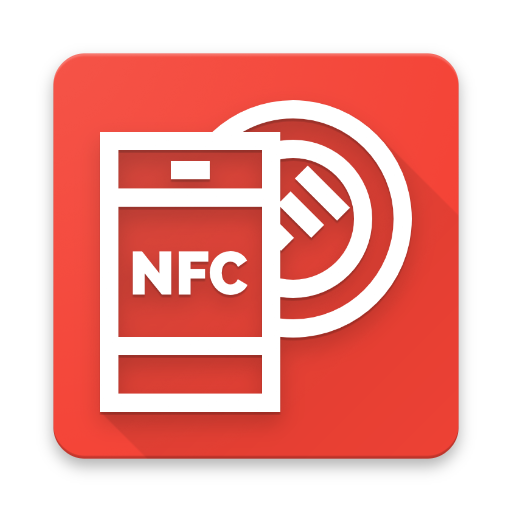Tapkey
라이프스타일 | Tapkey
5억명 이상의 게이머가 신뢰하는 안드로이드 게임 플랫폼 BlueStacks으로 PC에서 플레이하세요.
Play Tapkey on PC
Tapkey turns your smartphone into a super-secure key. Combined with Tapkey-enabled locking devices, the app allows you to open entrance doors, shared office spaces, lockers, garage doors and cars with your smartphone. In addition, you can grant access to others and track locking activities. Access management has never been that easy!
Features
- Secure sign-on: with your Google Account or Tapkey ID
- Register locking devices: with the app
- Easy access management: grant and remove access at any time
- Keyring: all access authorizations at a glance
- Open smart locks: with the NFC (Near Field) and/or BLE (Bluetooth Low Energy) functionality of your smartphone—no internet connection required
- Use NFC transponders: as alternative access medium that can directly be programmed with NFC-enabled smartphones
- Check locking activities: in the access log of the Tapkey app
- High security standards: comparable to online banking with strong cryptography and firmware updates directly via your smartphone
Locking Devices
Tapkey-enabled products can be ordered at https://shop.tapkey.com, Amazon or our partner's dealer network.
Features
- Secure sign-on: with your Google Account or Tapkey ID
- Register locking devices: with the app
- Easy access management: grant and remove access at any time
- Keyring: all access authorizations at a glance
- Open smart locks: with the NFC (Near Field) and/or BLE (Bluetooth Low Energy) functionality of your smartphone—no internet connection required
- Use NFC transponders: as alternative access medium that can directly be programmed with NFC-enabled smartphones
- Check locking activities: in the access log of the Tapkey app
- High security standards: comparable to online banking with strong cryptography and firmware updates directly via your smartphone
Locking Devices
Tapkey-enabled products can be ordered at https://shop.tapkey.com, Amazon or our partner's dealer network.
PC에서 Tapkey 플레이해보세요.
-
BlueStacks 다운로드하고 설치
-
Google Play 스토어에 로그인 하기(나중에 진행가능)
-
오른쪽 상단 코너에 Tapkey 검색
-
검색 결과 중 Tapkey 선택하여 설치
-
구글 로그인 진행(만약 2단계를 지나갔을 경우) 후 Tapkey 설치
-
메인 홈화면에서 Tapkey 선택하여 실행