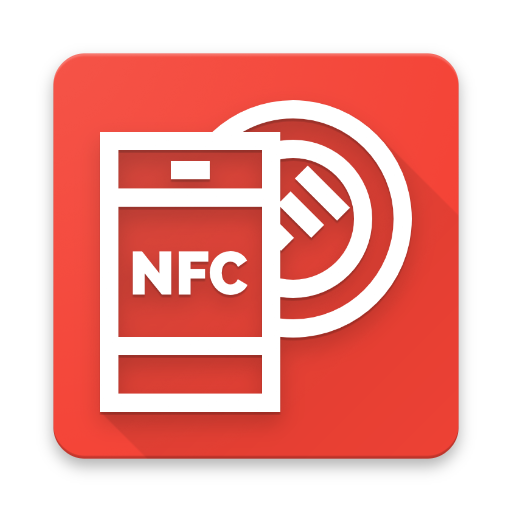Tapkey
生活时尚 | Tapkey
在電腦上使用BlueStacks –受到5億以上的遊戲玩家所信任的Android遊戲平台。
Play Tapkey on PC
Tapkey turns your smartphone into a super-secure key. Combined with Tapkey-enabled locking devices, the app allows you to open entrance doors, shared office spaces, lockers, garage doors and cars with your smartphone. In addition, you can grant access to others and track locking activities. Access management has never been that easy!
Features
- Secure sign-on: with your Google Account or Tapkey ID
- Register locking devices: with the app
- Easy access management: grant and remove access at any time
- Keyring: all access authorizations at a glance
- Open smart locks: with the NFC (Near Field) and/or BLE (Bluetooth Low Energy) functionality of your smartphone—no internet connection required
- Use NFC transponders: as alternative access medium that can directly be programmed with NFC-enabled smartphones
- Check locking activities: in the access log of the Tapkey app
- High security standards: comparable to online banking with strong cryptography and firmware updates directly via your smartphone
Locking Devices
Tapkey-enabled products can be ordered at https://shop.tapkey.com, Amazon or our partner's dealer network.
Features
- Secure sign-on: with your Google Account or Tapkey ID
- Register locking devices: with the app
- Easy access management: grant and remove access at any time
- Keyring: all access authorizations at a glance
- Open smart locks: with the NFC (Near Field) and/or BLE (Bluetooth Low Energy) functionality of your smartphone—no internet connection required
- Use NFC transponders: as alternative access medium that can directly be programmed with NFC-enabled smartphones
- Check locking activities: in the access log of the Tapkey app
- High security standards: comparable to online banking with strong cryptography and firmware updates directly via your smartphone
Locking Devices
Tapkey-enabled products can be ordered at https://shop.tapkey.com, Amazon or our partner's dealer network.
在電腦上遊玩Tapkey . 輕易上手.
-
在您的電腦上下載並安裝BlueStacks
-
完成Google登入後即可訪問Play商店,或等你需要訪問Play商店十再登入
-
在右上角的搜索欄中尋找 Tapkey
-
點擊以從搜索結果中安裝 Tapkey
-
完成Google登入(如果您跳過了步驟2),以安裝 Tapkey
-
在首頁畫面中點擊 Tapkey 圖標來啟動遊戲