
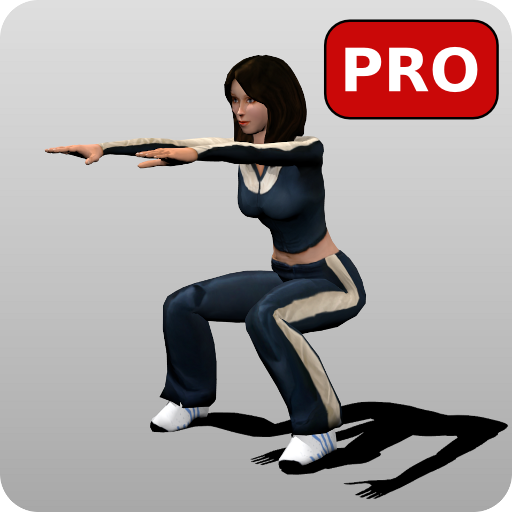
Circuit Training Assistant Pro
Gioca su PC con BlueStacks: la piattaforma di gioco Android, considerata affidabile da oltre 500 milioni di giocatori.
Pagina modificata il: 21 agosto 2016
Play Circuit Training Assistant Pro on PC
Get back your body's natural ability to move or improve your movement qualities with the exclusive "Resets" workouts from the "Original Strength" system by Tim Anderson SFG and Geoff Neupert Master SFG.
For variety, the app includes several circuit formats: Interval Training (HIIT, Tabata), Every minute on the minute (EMOM), For time and As many rounds as possible in a give time frame. The workouts are based on a predefined set of video illustrated bodyweight exercises or kettlebell exercises.
For the beginners or the busiest of you, short and intense workouts allow you to incorporate exercising in your daily schedule and get more chance to sustain for a long period. More advanced users can create their own workouts using the built-in exercises or with custom ones.
Gioca Circuit Training Assistant Pro su PC. È facile iniziare.
-
Scarica e installa BlueStacks sul tuo PC
-
Completa l'accesso a Google per accedere al Play Store o eseguilo in un secondo momento
-
Cerca Circuit Training Assistant Pro nella barra di ricerca nell'angolo in alto a destra
-
Fai clic per installare Circuit Training Assistant Pro dai risultati della ricerca
-
Completa l'accesso a Google (se hai saltato il passaggio 2) per installare Circuit Training Assistant Pro
-
Fai clic sull'icona Circuit Training Assistant Pro nella schermata principale per iniziare a giocare




