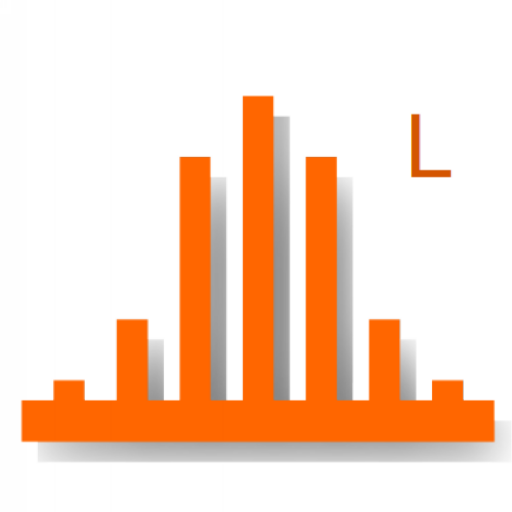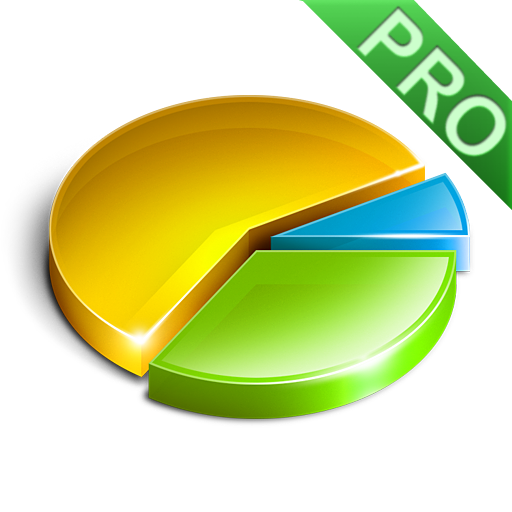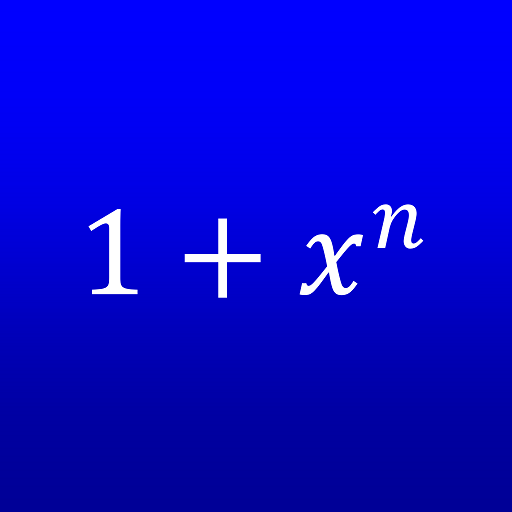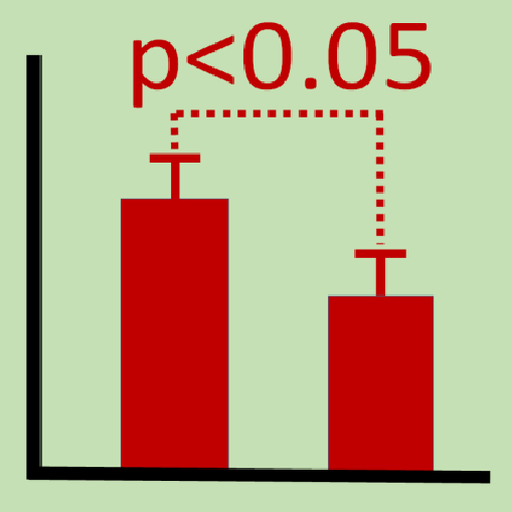
Stats Tester, Easy statistics calculator
Educational | BMP group
在電腦上使用BlueStacks –受到5億以上的遊戲玩家所信任的Android遊戲平台。
Play Stats Tester, Easy statistics calculator on PC
1. The max data number for each statistics is 100.
2. Each statistics method has useful [Help], [Example] and [Share] buttons.
3. Some tests have graph functions.
Detailed usage can be found in the "How to use" section below the list of statistics methods.
**Currently, the following statistics methods are supported.
### Parametric statistics ###
1. Mean, SEM and SD, etc
- Arithmetic, Geometric and Harmonic means
- Standard Error, Standard Deviation
- Confidence interval
- Sum
- Sum of Square
- Variance
- Skewness
- Kurtosis
2. SD-SEM Conversion
(Converter between Standard Deviation and Standard Error)
3. One-sample t-test
4. Paired t-test
5. t-test (Student and Welch)
- F-test to compare 2 variances
- t-test(Student and Welch)
6. F-test for equality of 2 variances
7. Levene test for homogeneity of variance
(n >=3 groups)
8. One-way ANOVA
9. Multiple t-test (with Bonferroni's correction)
10. Correlation and Regression
- Correlation coefficient
- Regression coefficient
- Coefficient of determination
- Test for correlation coefficient
NEW (Jan. 2020)
11. Shapiro-Wilk test (Normality test)
Normal probability plot (graph)
### Nonparametric statistics ###
1. Median, Range and Quartiles, etc
- Minimum, Maximum
- First, second and third Quartiles
- Quartile deviation
2. Mann-Whitney's U test
3. Median test
4. Kruskal-Wallis test and multiple comparisons
5. Sign Test
6. Wilcoxon's signed-rank sum test
(paired 2 groups)
7. One-sample proportion test
8. Chi-square test (Goodness of Fit)
9. Chi-square test(Independence, 2x2)
10. Chi-square test(Independence, mxn)
11. McNemar's test (paired case)
12. Fisher's exact test
13. Spearman rank correlation coefficient
### How to use ###
## Data entry ##
1. You can put data into the input-window by using a keyboard or by pasting data from this app (other statistics methods) or other apps (e.g. text editors and Google Sheet).
2. Since one input-window([A]..[D]) accepts entering of many numbers, it is easy to edit entered data.
3. Except for the frequency data, the maximum number of samples that can be processed is 100/group. Chi-square and Fisher exact tests accept up to frequency of 1,000,000.
4. When entering a lot of data, it is convenient to paste data from Google Sheets, etc. Original and result data can be saved to the same file by using copy/paste functions.
## Sharing data and results ##
1. [Input-window] has own copy/paste functions.
2. Input and Result data can be sent to mailers or saved to clouds(Google Drive, OneNote etc) by [Share] button.
3. Data on the output-window can be copied to your device by [Copy Results to ClipBoard] button.
## saving graph ##
1. Please use the screenshot function of your device.
## Others ##
1. Entered data and results calculated by each method are memorized until the next use. This function is a feature of this app and it is very convenient. (Since data are saved in special memory that can only be accessed with this app, the data can not be read or written by other apps. [All Clear] button of option-menu(3 dot) on the first screen erases saved all data.)
2. This app can be used for basic statistics, biostatistics and medical statistics, etc. It can be also used to study statistical method by using textbooks.
### Acknowledgment###
The AChartEngine library distributed under the Apache 2.0 license was utilized to make chart.
https://github.com/ddanny/achartengine
http://www.apache.org/licenses/LICENSE-2.0.html
2. Each statistics method has useful [Help], [Example] and [Share] buttons.
3. Some tests have graph functions.
Detailed usage can be found in the "How to use" section below the list of statistics methods.
**Currently, the following statistics methods are supported.
### Parametric statistics ###
1. Mean, SEM and SD, etc
- Arithmetic, Geometric and Harmonic means
- Standard Error, Standard Deviation
- Confidence interval
- Sum
- Sum of Square
- Variance
- Skewness
- Kurtosis
2. SD-SEM Conversion
(Converter between Standard Deviation and Standard Error)
3. One-sample t-test
4. Paired t-test
5. t-test (Student and Welch)
- F-test to compare 2 variances
- t-test(Student and Welch)
6. F-test for equality of 2 variances
7. Levene test for homogeneity of variance
(n >=3 groups)
8. One-way ANOVA
9. Multiple t-test (with Bonferroni's correction)
10. Correlation and Regression
- Correlation coefficient
- Regression coefficient
- Coefficient of determination
- Test for correlation coefficient
NEW (Jan. 2020)
11. Shapiro-Wilk test (Normality test)
Normal probability plot (graph)
### Nonparametric statistics ###
1. Median, Range and Quartiles, etc
- Minimum, Maximum
- First, second and third Quartiles
- Quartile deviation
2. Mann-Whitney's U test
3. Median test
4. Kruskal-Wallis test and multiple comparisons
5. Sign Test
6. Wilcoxon's signed-rank sum test
(paired 2 groups)
7. One-sample proportion test
8. Chi-square test (Goodness of Fit)
9. Chi-square test(Independence, 2x2)
10. Chi-square test(Independence, mxn)
11. McNemar's test (paired case)
12. Fisher's exact test
13. Spearman rank correlation coefficient
### How to use ###
## Data entry ##
1. You can put data into the input-window by using a keyboard or by pasting data from this app (other statistics methods) or other apps (e.g. text editors and Google Sheet).
2. Since one input-window([A]..[D]) accepts entering of many numbers, it is easy to edit entered data.
3. Except for the frequency data, the maximum number of samples that can be processed is 100/group. Chi-square and Fisher exact tests accept up to frequency of 1,000,000.
4. When entering a lot of data, it is convenient to paste data from Google Sheets, etc. Original and result data can be saved to the same file by using copy/paste functions.
## Sharing data and results ##
1. [Input-window] has own copy/paste functions.
2. Input and Result data can be sent to mailers or saved to clouds(Google Drive, OneNote etc) by [Share] button.
3. Data on the output-window can be copied to your device by [Copy Results to ClipBoard] button.
## saving graph ##
1. Please use the screenshot function of your device.
## Others ##
1. Entered data and results calculated by each method are memorized until the next use. This function is a feature of this app and it is very convenient. (Since data are saved in special memory that can only be accessed with this app, the data can not be read or written by other apps. [All Clear] button of option-menu(3 dot) on the first screen erases saved all data.)
2. This app can be used for basic statistics, biostatistics and medical statistics, etc. It can be also used to study statistical method by using textbooks.
### Acknowledgment###
The AChartEngine library distributed under the Apache 2.0 license was utilized to make chart.
https://github.com/ddanny/achartengine
http://www.apache.org/licenses/LICENSE-2.0.html
在電腦上遊玩Stats Tester, Easy statistics calculator . 輕易上手.
-
在您的電腦上下載並安裝BlueStacks
-
完成Google登入後即可訪問Play商店,或等你需要訪問Play商店十再登入
-
在右上角的搜索欄中尋找 Stats Tester, Easy statistics calculator
-
點擊以從搜索結果中安裝 Stats Tester, Easy statistics calculator
-
完成Google登入(如果您跳過了步驟2),以安裝 Stats Tester, Easy statistics calculator
-
在首頁畫面中點擊 Stats Tester, Easy statistics calculator 圖標來啟動遊戲