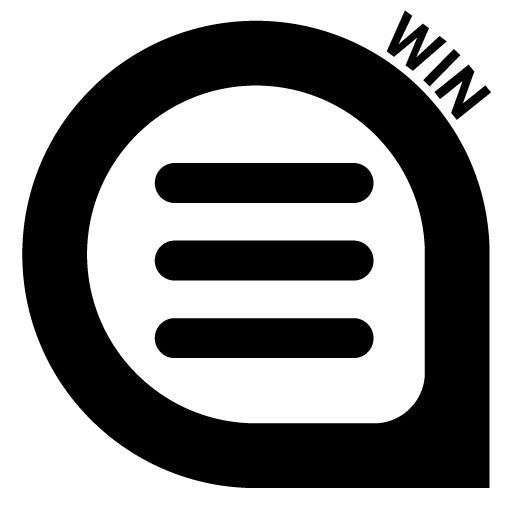DirectChat Pro (ChatHeads)
工具 | Unique Gem Visions
在電腦上使用BlueStacks –受到5億以上的遊戲玩家所信任的Android遊戲平台。
Play DirectChat Pro (ChatHeads) on PC
DirectChat allows you to create ChatHeads for any app or messenger. It manages all your conversation in one place to help you to have a convenient conversation without interrupting your current task such that you can read and reply to all messages without ever coming online. It comes with more than 20 messengers support by default. It is also suitable if you want all your notifications to appear in ChatHeads. You can also customize the chat appearance to suit your needs with different colors and transparency.
Features
ChatHead Support for all apps
Privacy Mode - Read and reply all your messages without coming online and hide last seen!
MultiWindow/MultiTasking - Chat over the top of any window!
Clean Arrangement - New ChatHeads will appear on top of each other in the form of stack and won't clutter your window.
DND Mode - Pause the ChatHead Service temporary and stop receiving its notification.
Blacklist Apps - Disable ChatHeads to pop up on certain apps
Blocked Users - Disable ChatHeads to pop up from certain users.
Lockscreen support - Chat directly from lockscreen for any messenger.
Pro Features
No Ads
Instant Reply - Lets you quickly reply just from message preview w/o opening Chat bubbles
Mark messages as read directly from ChatHead
Recent Chats and recall any past conversation anytime
Chat Colors and Themes
Unlock all Apps for ChatHeads
Bubble and Chat Window Transparency
Various Predefined Themes
Default Supported Messengers
WhatsApp
Kik
Hangout
Telegram
Allo
Textra
Skype
Facebook Messenger
Threema
Line
Disa
Plus
Slack
GroupMe
Messenger Lite (for Android N+)
Viber
Gmail
Android Messages
Instagram (for Android N+)
Google Voice
YAATA
BBM
Discord (for Android N+)
Wire (for Android N+)
Mark as Read Supported Apps (Pro)
Skype
Telegram
WhatsApp
Allo
Kik
Hangout (Android Auto App required)
Disa
EvolveSms
Threema
Messenger
Textra (Android Auto required & Auto integration in Textra Settings)
Messengers that manually works but are not offically supported yet
Chomp SMS
Hop-eMail
Aqua Mail
EvolveSMS
Pulse SMS
Parallel Space
Most Stock Messaging apps
and many more...
You can add your own by going to app settings and enable the apps for which you want to display chatheads. ChatHeads will appear when it receives its notification.
*Reply functionality will only be visible in apps that support it in their notification.
Help in localizing translations here -
https://www.localize.im/v/Dh
Disclaimer - DirectChat isn't affiliated with any of the messengers listed above nor does it endorse any of the products. It only lists out compatible messengers and doesn't interact directly with any of them. Instead, it uses Google's public API to read incoming notifications.
Features
ChatHead Support for all apps
Privacy Mode - Read and reply all your messages without coming online and hide last seen!
MultiWindow/MultiTasking - Chat over the top of any window!
Clean Arrangement - New ChatHeads will appear on top of each other in the form of stack and won't clutter your window.
DND Mode - Pause the ChatHead Service temporary and stop receiving its notification.
Blacklist Apps - Disable ChatHeads to pop up on certain apps
Blocked Users - Disable ChatHeads to pop up from certain users.
Lockscreen support - Chat directly from lockscreen for any messenger.
Pro Features
No Ads
Instant Reply - Lets you quickly reply just from message preview w/o opening Chat bubbles
Mark messages as read directly from ChatHead
Recent Chats and recall any past conversation anytime
Chat Colors and Themes
Unlock all Apps for ChatHeads
Bubble and Chat Window Transparency
Various Predefined Themes
Default Supported Messengers
Kik
Hangout
Telegram
Allo
Textra
Skype
Facebook Messenger
Threema
Line
Disa
Plus
Slack
GroupMe
Messenger Lite (for Android N+)
Viber
Gmail
Android Messages
Instagram (for Android N+)
Google Voice
YAATA
BBM
Discord (for Android N+)
Wire (for Android N+)
Mark as Read Supported Apps (Pro)
Skype
Telegram
Allo
Kik
Hangout (Android Auto App required)
Disa
EvolveSms
Threema
Messenger
Textra (Android Auto required & Auto integration in Textra Settings)
Messengers that manually works but are not offically supported yet
Chomp SMS
Hop-eMail
Aqua Mail
EvolveSMS
Pulse SMS
Parallel Space
Most Stock Messaging apps
and many more...
You can add your own by going to app settings and enable the apps for which you want to display chatheads. ChatHeads will appear when it receives its notification.
*Reply functionality will only be visible in apps that support it in their notification.
Help in localizing translations here -
https://www.localize.im/v/Dh
Disclaimer - DirectChat isn't affiliated with any of the messengers listed above nor does it endorse any of the products. It only lists out compatible messengers and doesn't interact directly with any of them. Instead, it uses Google's public API to read incoming notifications.
在電腦上遊玩DirectChat Pro (ChatHeads) . 輕易上手.
-
在您的電腦上下載並安裝BlueStacks
-
完成Google登入後即可訪問Play商店,或等你需要訪問Play商店十再登入
-
在右上角的搜索欄中尋找 DirectChat Pro (ChatHeads)
-
點擊以從搜索結果中安裝 DirectChat Pro (ChatHeads)
-
完成Google登入(如果您跳過了步驟2),以安裝 DirectChat Pro (ChatHeads)
-
在首頁畫面中點擊 DirectChat Pro (ChatHeads) 圖標來啟動遊戲