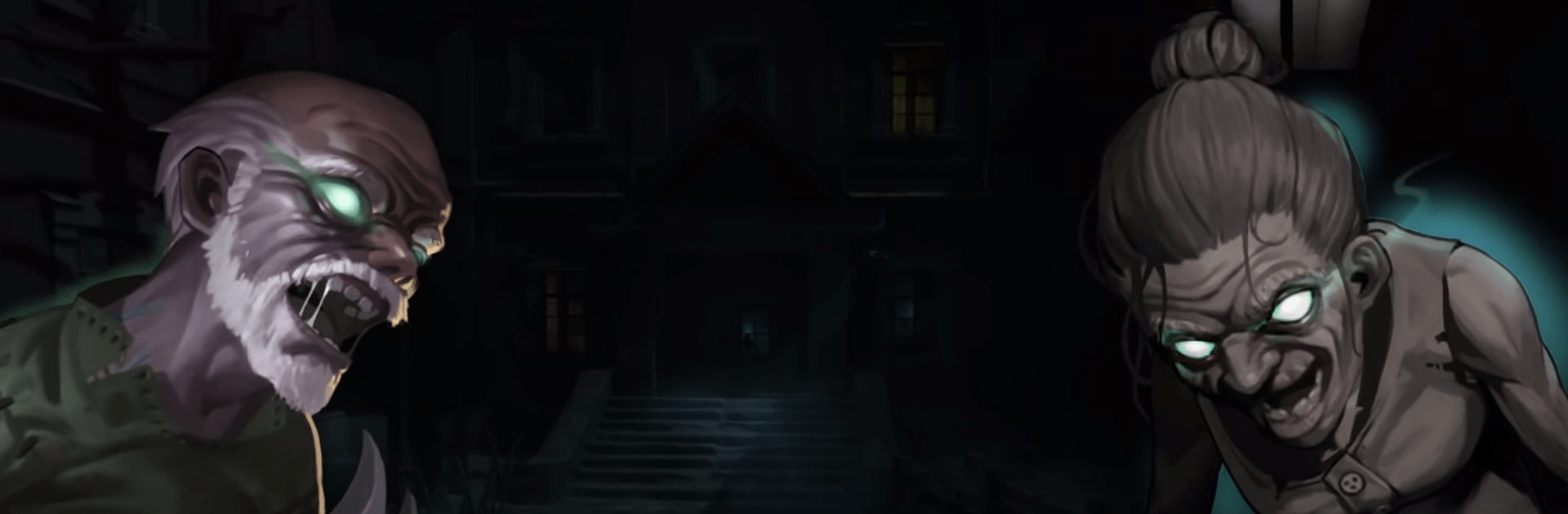

Granny's House
Play on PC with BlueStacks – the Android Gaming Platform, trusted by 500M+ gamers.
Page Modified on: Jun 1, 2024
Play Granny's house on PC or Mac
Granny’s House is a strategy game developed by SUPERCAT. BlueStacks app player is the best platform to play this Android Game on your PC or Mac for an immersive gaming experience. An Android game that blends puzzle-solving, horror, and suspense to produce a spine-tingling, immersive gaming experience. In this game, Granny is a terrifying and unrelenting pursuer who traps players in an eerie, abandoned house. Your cunning, stealth, and problem-solving abilities are essential for survival. Granny’s House’s spine-tingling and intense plot is its central feature. In this game, players assume the role of a character who wakes up trapped and attempts to escape Granny’s mysterious home.
The story of the game takes place as you investigate the eerie home, find hints, and try to flee before Granny catches you. The constant sense of danger and necessity for stealth is one of the game’s most notable aspects. Players must move stealthily, hide in the shadows, and solve puzzles to avoid being discovered because Granny is constantly on the lookout. The gameplay mechanics of the game create an intense and suspenseful atmosphere. The game’s simple touch controls make it easy for players to explore the surroundings, interact with objects, and escape Granny’s clutches. The user-friendly interface of the game contributes to the tense atmosphere.
To advance and get out of Granny’s clutches, players must solve a variety of puzzles and challenges found throughout Granny’s House. To escape, players must look for objects, open doors, and manipulate surrounding objects. The game promotes quick thinking and problem-solving skills. A sense of dread and suspense is evoked by the game’s eerie, atmospheric graphics, which are dark and intricate. Players are kept on edge as they explore the house and attempt to avoid Granny thanks to the use of sound effects and music. An immersive and terrifying experience is promised by this tense and engrossing horror and puzzle-solving game.
This Android game puts players in the shoes of a trapped character and tests their ability to outsmart Granny and escape from the nightmare of Granny’s house with its gripping storyline, stealth mechanics, and eerie visuals. Granny’s House is an engrossing and terrifying journey into the world of survival horror if you enjoy puzzles and heart-pounding suspense.
Download Granny’s House on PC with BlueStacks.
Play Granny's House on PC. It’s easy to get started.
-
Download and install BlueStacks on your PC
-
Complete Google sign-in to access the Play Store, or do it later
-
Look for Granny's House in the search bar at the top right corner
-
Click to install Granny's House from the search results
-
Complete Google sign-in (if you skipped step 2) to install Granny's House
-
Click the Granny's House icon on the home screen to start playing




