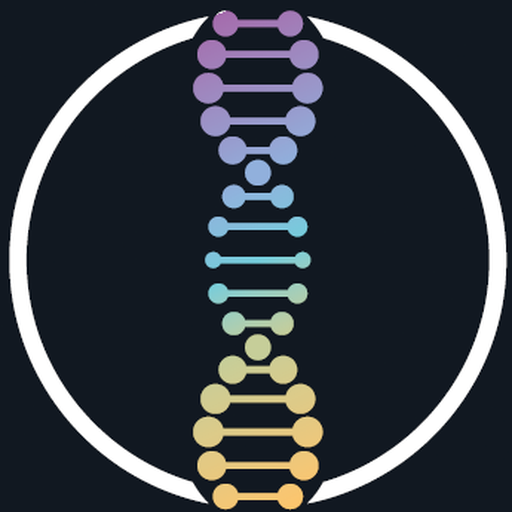MOR Music
Play on PC with BlueStacks – the Android Gaming Platform, trusted by 500M+ gamers.
Page Modified on: September 19, 2019
Play MOR Music on PC
Start a stream by searching for your favorite track or artist! If you don't know what you're looking for try out one of our many prebuilt streams for whatever mood you're in. MOR Music's Christian music library is always growing so you'll never run out of new music.
Need less music and more talk? We've got you covered. Listen to all of your favorite teaching programs that Victory 91.5 airs such as Dr. Mark Rutland, Real Love Now, Influencers Church and more!
Play MOR Music on PC. It’s easy to get started.
-
Download and install BlueStacks on your PC
-
Complete Google sign-in to access the Play Store, or do it later
-
Look for MOR Music in the search bar at the top right corner
-
Click to install MOR Music from the search results
-
Complete Google sign-in (if you skipped step 2) to install MOR Music
-
Click the MOR Music icon on the home screen to start playing