
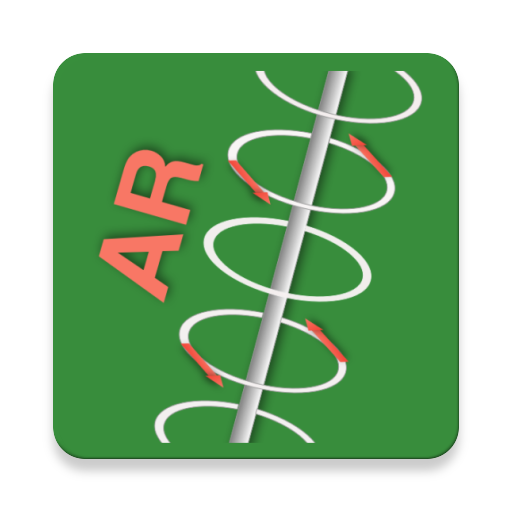
Magna-AR
Mainkan di PC dengan BlueStacks – platform Game-Game Android, dipercaya oleh lebih dari 500 juta gamer.
Halaman Dimodifikasi Aktif: 22 Jan 2023
Play Magna-AR on PC
Useful for students and teachers in science, technology, engineering, and math (STEM) education and academic or industrial researchers, this app helps users to visualize magnetic fields based upon real sources—not prepared computational models—without the use of external sensors.
The actual total magnitude of the magnetic field at real points in space can be visualized with color-coded vectors or spheres to see changes in magnitude. A menu allows the user to learn more about the operating principles of the magnetometer, display compass directions in the field of view, and change settings to display/remove magnetic field values and modify the color key.
Mainkan Magna-AR di PC Mudah saja memulainya.
-
Unduh dan pasang BlueStacks di PC kamu
-
Selesaikan proses masuk Google untuk mengakses Playstore atau lakukan nanti
-
Cari Magna-AR di bilah pencarian di pojok kanan atas
-
Klik untuk menginstal Magna-AR dari hasil pencarian
-
Selesaikan proses masuk Google (jika kamu melewati langkah 2) untuk menginstal Magna-AR
-
Klik ikon Magna-AR di layar home untuk membuka gamenya



