
このページには広告が含まれます
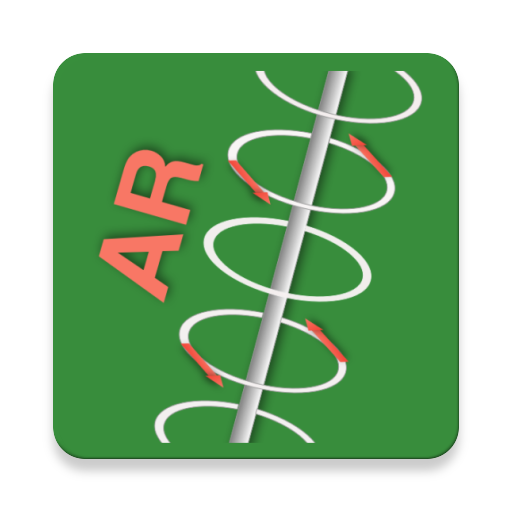
Magna-AR
教育 | Vieyra Software
BlueStacksを使ってPCでプレイ - 5憶以上のユーザーが愛用している高機能Androidゲーミングプラットフォーム
Play Magna-AR on PC
This app combines the data collected by the internal magnetometer with the three-dimensional mapping of ARCore to plot magnetic fields in real space superimposed upon the camera view.
Useful for students and teachers in science, technology, engineering, and math (STEM) education and academic or industrial researchers, this app helps users to visualize magnetic fields based upon real sources—not prepared computational models—without the use of external sensors.
The actual total magnitude of the magnetic field at real points in space can be visualized with color-coded vectors or spheres to see changes in magnitude. A menu allows the user to learn more about the operating principles of the magnetometer, display compass directions in the field of view, and change settings to display/remove magnetic field values and modify the color key.
Useful for students and teachers in science, technology, engineering, and math (STEM) education and academic or industrial researchers, this app helps users to visualize magnetic fields based upon real sources—not prepared computational models—without the use of external sensors.
The actual total magnitude of the magnetic field at real points in space can be visualized with color-coded vectors or spheres to see changes in magnitude. A menu allows the user to learn more about the operating principles of the magnetometer, display compass directions in the field of view, and change settings to display/remove magnetic field values and modify the color key.
Magna-ARをPCでプレイ
-
BlueStacksをダウンロードしてPCにインストールします。
-
GoogleにサインインしてGoogle Play ストアにアクセスします。(こちらの操作は後で行っても問題ありません)
-
右上の検索バーにMagna-ARを入力して検索します。
-
クリックして検索結果からMagna-ARをインストールします。
-
Googleサインインを完了してMagna-ARをインストールします。※手順2を飛ばしていた場合
-
ホーム画面にてMagna-ARのアイコンをクリックしてアプリを起動します。



