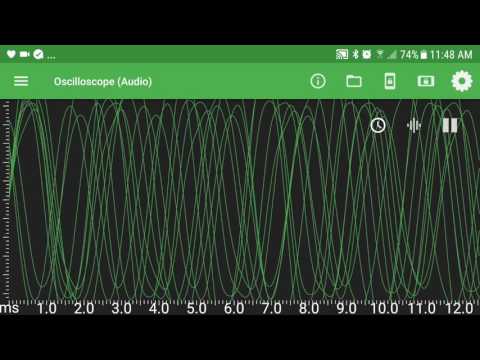Physics Toolbox Sensor Suite P
Spiele auf dem PC mit BlueStacks - der Android-Gaming-Plattform, der über 500 Millionen Spieler vertrauen.
Seite geändert am: Oct 6, 2024
Run Physics Toolbox Sensor Suite P on PC or Mac
Let BlueStacks turn your PC, Mac, or laptop into the perfect home for Physics Toolbox Sensor Suite P, a fun Tools app from Vieyra Software.
About the App
Physics Toolbox Sensor Suite P by Vieyra Software transforms your smartphone into a powerful data collection tool. Utilize the internal sensors of your device to gather insightful data, display it in real-time, and export .csv files for analysis. Expect a rich experience with a suite of kinematic, acoustic, light, magnetism, and other measurement tools right at your fingertips. Explore intuitive features perfect for both educational and experimental use, enhancing STEM learning.
App Features
- Kinematics Tools:
- G-Force Meter, Linear Accelerometer, and Gyroscope provide precise motion analysis.
-
Inclinometer and Protractor for angle and orientation measurements.
-
Acoustics and Light Analysis:
- Sound Meter and Tone Detector capture auditory data.
-
Light Meter and Color Detector assess environmental brightness and colors.
-
Magnetism and Miscellaneous:
- Compass and Magnetometer monitor magnetic fields.
-
Barometer and GPS for atmospheric and geographical data collection.
-
Combination and Plotting:
- Multi Record and Dual Sensor for simultaneous data gathering.
-
Manual Data Plot for custom graph generation.
-
Custom Settings:
- Fine-tune data collection rate, display preferences, and sensor calibration.
- Ensure data protection and easy export via email, Google Drive, or Dropbox.
Monitor everything from academic experiments to everyday phenomena with the ease of BlueStacks on your PC or Mac.
BlueStacks gives you the much-needed freedom to experience your favorite apps on a bigger screen. Get it now.
Spiele Physics Toolbox Sensor Suite P auf dem PC. Der Einstieg ist einfach.
-
Lade BlueStacks herunter und installiere es auf deinem PC
-
Schließe die Google-Anmeldung ab, um auf den Play Store zuzugreifen, oder mache es später
-
Suche in der Suchleiste oben rechts nach Physics Toolbox Sensor Suite P
-
Klicke hier, um Physics Toolbox Sensor Suite P aus den Suchergebnissen zu installieren
-
Schließe die Google-Anmeldung ab (wenn du Schritt 2 übersprungen hast), um Physics Toolbox Sensor Suite P zu installieren.
-
Klicke auf dem Startbildschirm auf das Physics Toolbox Sensor Suite P Symbol, um mit dem Spielen zu beginnen