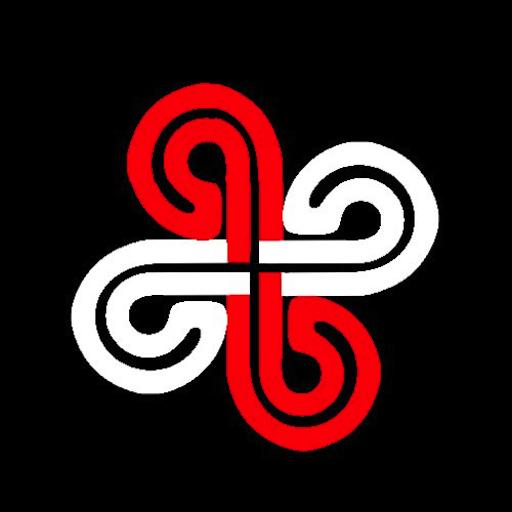FluidSynth MIDI Synthesizer
Mainkan di PC dengan BlueStacks – platform Game-Game Android, dipercaya oleh lebih dari 500 juta gamer.
Halaman Dimodifikasi Aktif: 23 Desember 2020
Play FluidSynth MIDI Synthesizer on PC
Plug your device to your computer, or hook a MIDI USB master keyboard via an OTG cable to play with this low-latency FluidSynth 1.1.9 based Synthesizer.
- load SoundFont 2 and 3 (Ogg compressed)
- record your performances directly in WAVE files
This application uses a modified version of FluidSynth, you can find the source code here https://github.com/VolcanoMobile/fluidsynth-android
Mainkan FluidSynth MIDI Synthesizer di PC Mudah saja memulainya.
-
Unduh dan pasang BlueStacks di PC kamu
-
Selesaikan proses masuk Google untuk mengakses Playstore atau lakukan nanti
-
Cari FluidSynth MIDI Synthesizer di bilah pencarian di pojok kanan atas
-
Klik untuk menginstal FluidSynth MIDI Synthesizer dari hasil pencarian
-
Selesaikan proses masuk Google (jika kamu melewati langkah 2) untuk menginstal FluidSynth MIDI Synthesizer
-
Klik ikon FluidSynth MIDI Synthesizer di layar home untuk membuka gamenya