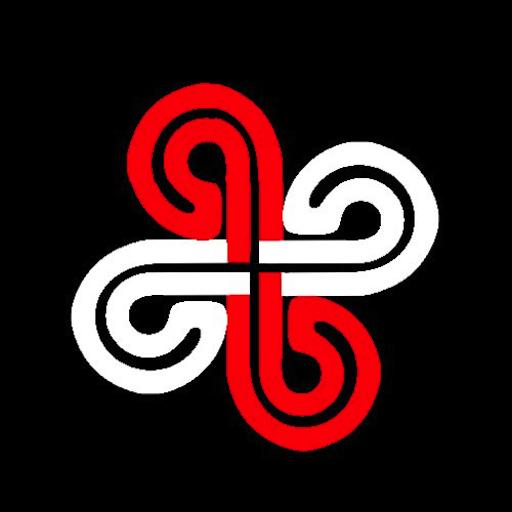FluidSynth MIDI Synthesizer
เล่นบน PC ผ่าน BlueStacks - Android Gaming Platform ที่ได้รับความไว้วางใจจากเกมเมอร์ 500 ล้านคนทั่วโลก
Page Modified on: 23 ธันวาคม 2563
Play FluidSynth MIDI Synthesizer on PC
Plug your device to your computer, or hook a MIDI USB master keyboard via an OTG cable to play with this low-latency FluidSynth 1.1.9 based Synthesizer.
- load SoundFont 2 and 3 (Ogg compressed)
- record your performances directly in WAVE files
This application uses a modified version of FluidSynth, you can find the source code here https://github.com/VolcanoMobile/fluidsynth-android
เล่น FluidSynth MIDI Synthesizer บน PC ได้ง่ายกว่า
-
ดาวน์โหลดและติดตั้ง BlueStacks บน PC ของคุณ
-
ลงชื่อเข้าใช้แอคเคาท์ Google เพื่อเข้าสู่ Play Store หรือทำในภายหลัง
-
ค้นหา FluidSynth MIDI Synthesizer ในช่องค้นหาด้านขวาบนของโปรแกรม
-
คลิกเพื่อติดตั้ง FluidSynth MIDI Synthesizer จากผลการค้นหา
-
ลงชื่อเข้าใช้บัญชี Google Account (หากยังไม่ได้ทำในขั้นที่ 2) เพื่อติดตั้ง FluidSynth MIDI Synthesizer
-
คลิกที่ไอคอน FluidSynth MIDI Synthesizer ในหน้าจอเพื่อเริ่มเล่น