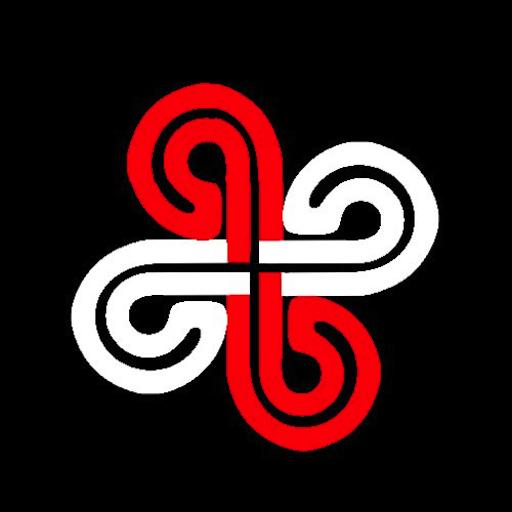FluidSynth MIDI Synthesizer
音樂與音效 | Volcano Mobile
在電腦上使用BlueStacks –受到5億以上的遊戲玩家所信任的Android遊戲平台。
Play FluidSynth MIDI Synthesizer on PC
NOTE: A SoundFont (.sf2) is required to use this synthesizer.
Plug your device to your computer, or hook a MIDI USB master keyboard via an OTG cable to play with this low-latency FluidSynth 1.1.9 based Synthesizer.
- load SoundFont 2 and 3 (Ogg compressed)
- record your performances directly in WAVE files
This application uses a modified version of FluidSynth, you can find the source code here https://github.com/VolcanoMobile/fluidsynth-android
Plug your device to your computer, or hook a MIDI USB master keyboard via an OTG cable to play with this low-latency FluidSynth 1.1.9 based Synthesizer.
- load SoundFont 2 and 3 (Ogg compressed)
- record your performances directly in WAVE files
This application uses a modified version of FluidSynth, you can find the source code here https://github.com/VolcanoMobile/fluidsynth-android
在電腦上遊玩FluidSynth MIDI Synthesizer . 輕易上手.
-
在您的電腦上下載並安裝BlueStacks
-
完成Google登入後即可訪問Play商店,或等你需要訪問Play商店十再登入
-
在右上角的搜索欄中尋找 FluidSynth MIDI Synthesizer
-
點擊以從搜索結果中安裝 FluidSynth MIDI Synthesizer
-
完成Google登入(如果您跳過了步驟2),以安裝 FluidSynth MIDI Synthesizer
-
在首頁畫面中點擊 FluidSynth MIDI Synthesizer 圖標來啟動遊戲