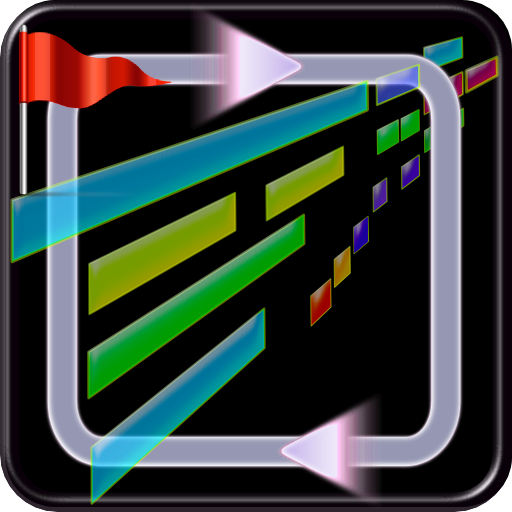MIDI File Player
Play on PC with BlueStacks – the Android Gaming Platform, trusted by 500M+ gamers.
Page Modified on: February 4, 2021
Play MIDI File Player on PC
Read your MIDI Files and send events to the MIDI ports of virtual synths or hardware synths
It's perfect way to read a MIDI file for a musician, you can change speed for practice, change the pitch to match your instrument's tone, use loop markers for practice on a sequence, change the volumes of channels, check notes played in the song, check song's key signature,...
Features:
- MIDI input/output port connection
- Change speed
- Change the pitch
- Change main volume
- Channels volume
- Loop markers
- Notes stats
- See notes playing live
- Show key signature
- Metronome start (long press on play button)
- ...
This application uses a modified version of FluidSynth, you can find the source code here https://github.com/VolcanoMobile/fluidsynth-android
Play MIDI File Player on PC. It’s easy to get started.
-
Download and install BlueStacks on your PC
-
Complete Google sign-in to access the Play Store, or do it later
-
Look for MIDI File Player in the search bar at the top right corner
-
Click to install MIDI File Player from the search results
-
Complete Google sign-in (if you skipped step 2) to install MIDI File Player
-
Click the MIDI File Player icon on the home screen to start playing