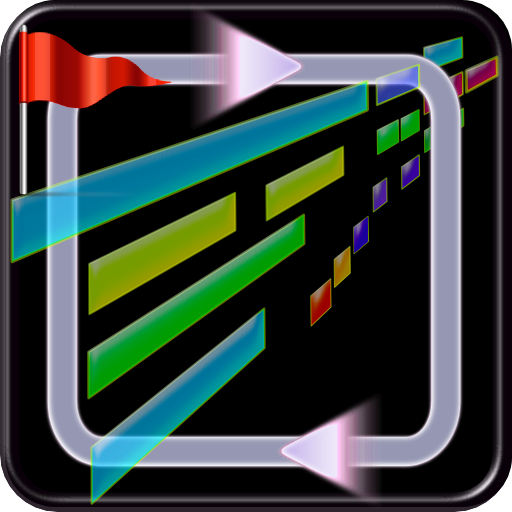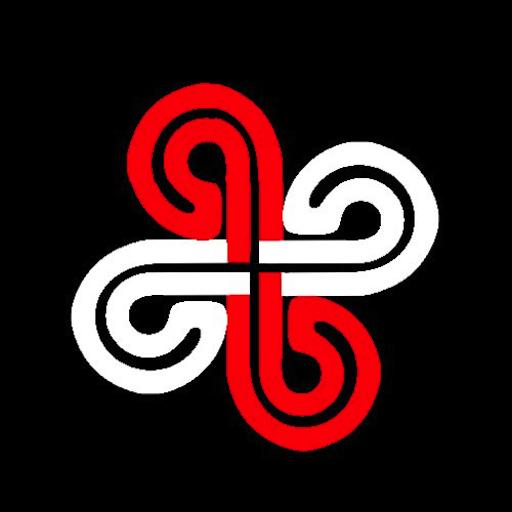MIDI File Player
Jouez sur PC avec BlueStacks - la plate-forme de jeu Android, approuvée par + 500M de joueurs.
Page Modifiée le: 4 février 2021
Play MIDI File Player on PC
Read your MIDI Files and send events to the MIDI ports of virtual synths or hardware synths
It's perfect way to read a MIDI file for a musician, you can change speed for practice, change the pitch to match your instrument's tone, use loop markers for practice on a sequence, change the volumes of channels, check notes played in the song, check song's key signature,...
Features:
- MIDI input/output port connection
- Change speed
- Change the pitch
- Change main volume
- Channels volume
- Loop markers
- Notes stats
- See notes playing live
- Show key signature
- Metronome start (long press on play button)
- ...
This application uses a modified version of FluidSynth, you can find the source code here https://github.com/VolcanoMobile/fluidsynth-android
Jouez à MIDI File Player sur PC. C'est facile de commencer.
-
Téléchargez et installez BlueStacks sur votre PC
-
Connectez-vous à Google pour accéder au Play Store ou faites-le plus tard
-
Recherchez MIDI File Player dans la barre de recherche dans le coin supérieur droit
-
Cliquez pour installer MIDI File Player à partir des résultats de la recherche
-
Connectez-vous à Google (si vous avez ignoré l'étape 2) pour installer MIDI File Player
-
Cliquez sur l'icône MIDI File Player sur l'écran d'accueil pour commencer à jouer