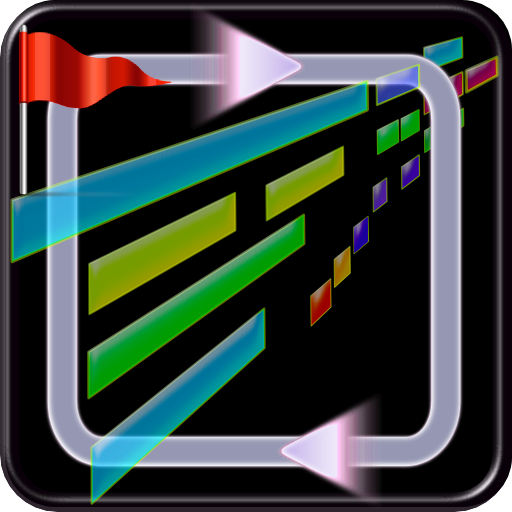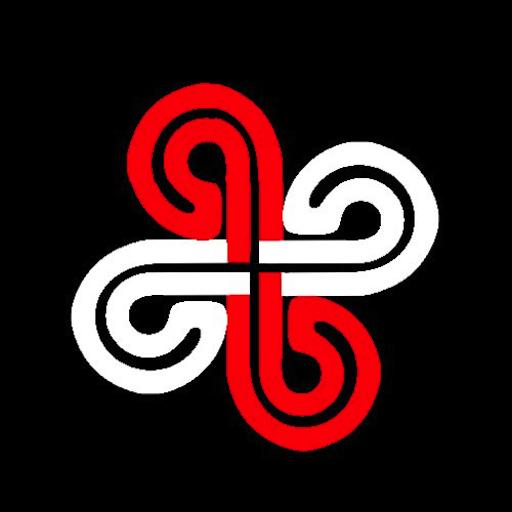MIDI File Player
Jogue no PC com BlueStacks - A Plataforma de Jogos Android, confiada por mais de 500 milhões de jogadores.
Página modificada em: 4 de fevereiro de 2021
Play MIDI File Player on PC
Read your MIDI Files and send events to the MIDI ports of virtual synths or hardware synths
It's perfect way to read a MIDI file for a musician, you can change speed for practice, change the pitch to match your instrument's tone, use loop markers for practice on a sequence, change the volumes of channels, check notes played in the song, check song's key signature,...
Features:
- MIDI input/output port connection
- Change speed
- Change the pitch
- Change main volume
- Channels volume
- Loop markers
- Notes stats
- See notes playing live
- Show key signature
- Metronome start (long press on play button)
- ...
This application uses a modified version of FluidSynth, you can find the source code here https://github.com/VolcanoMobile/fluidsynth-android
Jogue MIDI File Player no PC. É fácil começar.
-
Baixe e instale o BlueStacks no seu PC
-
Conclua o login do Google para acessar a Play Store ou faça isso mais tarde
-
Procure por MIDI File Player na barra de pesquisa no canto superior direito
-
Clique para instalar MIDI File Player a partir dos resultados da pesquisa
-
Conclua o login do Google (caso você pulou a etapa 2) para instalar o MIDI File Player
-
Clique no ícone do MIDI File Player na tela inicial para começar a jogar