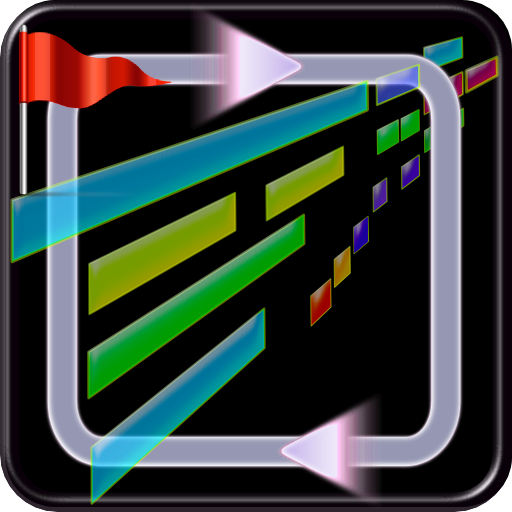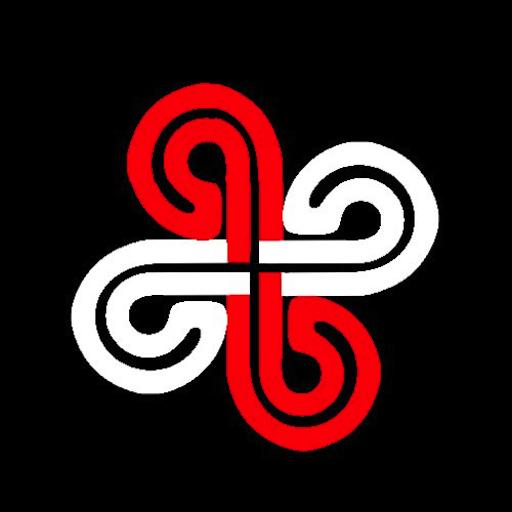MIDI File Player
音樂與音效 | Volcano Mobile
在電腦上使用BlueStacks –受到5億以上的遊戲玩家所信任的Android遊戲平台。
Play MIDI File Player on PC
MIDI File Player
Read your MIDI Files and send events to the MIDI ports of virtual synths or hardware synths
It's perfect way to read a MIDI file for a musician, you can change speed for practice, change the pitch to match your instrument's tone, use loop markers for practice on a sequence, change the volumes of channels, check notes played in the song, check song's key signature,...
Features:
- MIDI input/output port connection
- Change speed
- Change the pitch
- Change main volume
- Channels volume
- Loop markers
- Notes stats
- See notes playing live
- Show key signature
- Metronome start (long press on play button)
- ...
This application uses a modified version of FluidSynth, you can find the source code here https://github.com/VolcanoMobile/fluidsynth-android
Read your MIDI Files and send events to the MIDI ports of virtual synths or hardware synths
It's perfect way to read a MIDI file for a musician, you can change speed for practice, change the pitch to match your instrument's tone, use loop markers for practice on a sequence, change the volumes of channels, check notes played in the song, check song's key signature,...
Features:
- MIDI input/output port connection
- Change speed
- Change the pitch
- Change main volume
- Channels volume
- Loop markers
- Notes stats
- See notes playing live
- Show key signature
- Metronome start (long press on play button)
- ...
This application uses a modified version of FluidSynth, you can find the source code here https://github.com/VolcanoMobile/fluidsynth-android
在電腦上遊玩MIDI File Player . 輕易上手.
-
在您的電腦上下載並安裝BlueStacks
-
完成Google登入後即可訪問Play商店,或等你需要訪問Play商店十再登入
-
在右上角的搜索欄中尋找 MIDI File Player
-
點擊以從搜索結果中安裝 MIDI File Player
-
完成Google登入(如果您跳過了步驟2),以安裝 MIDI File Player
-
在首頁畫面中點擊 MIDI File Player 圖標來啟動遊戲