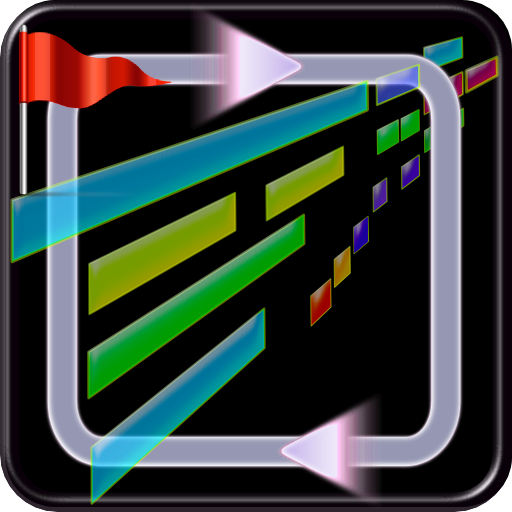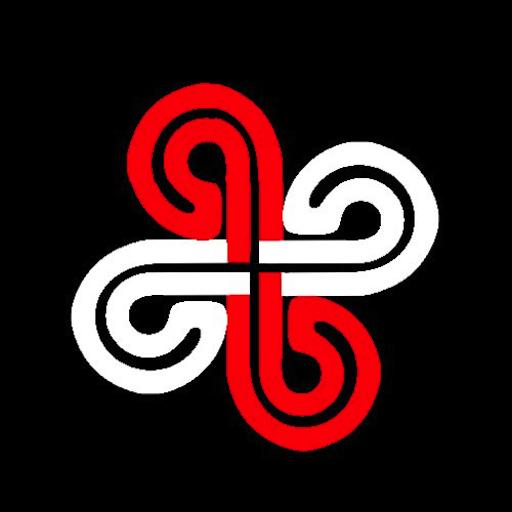MIDI File Player
Chơi trên PC với BlueStacks - Nền tảng chơi game Android, được hơn 500 triệu game thủ tin tưởng.
Trang đã được sửa đổi vào: 4 tháng 2, 2021
Play MIDI File Player on PC
Read your MIDI Files and send events to the MIDI ports of virtual synths or hardware synths
It's perfect way to read a MIDI file for a musician, you can change speed for practice, change the pitch to match your instrument's tone, use loop markers for practice on a sequence, change the volumes of channels, check notes played in the song, check song's key signature,...
Features:
- MIDI input/output port connection
- Change speed
- Change the pitch
- Change main volume
- Channels volume
- Loop markers
- Notes stats
- See notes playing live
- Show key signature
- Metronome start (long press on play button)
- ...
This application uses a modified version of FluidSynth, you can find the source code here https://github.com/VolcanoMobile/fluidsynth-android
Chơi MIDI File Player trên PC. Rất dễ để bắt đầu
-
Tải và cài đặt BlueStacks trên máy của bạn
-
Hoàn tất đăng nhập vào Google để đến PlayStore, hoặc thực hiện sau
-
Tìm MIDI File Player trên thanh tìm kiếm ở góc phải màn hình
-
Nhấn vào để cài đặt MIDI File Player trong danh sách kết quả tìm kiếm
-
Hoàn tất đăng nhập Google (nếu bạn chưa làm bước 2) để cài đặt MIDI File Player
-
Nhấn vào icon MIDI File Player tại màn hình chính để bắt đầu chơi