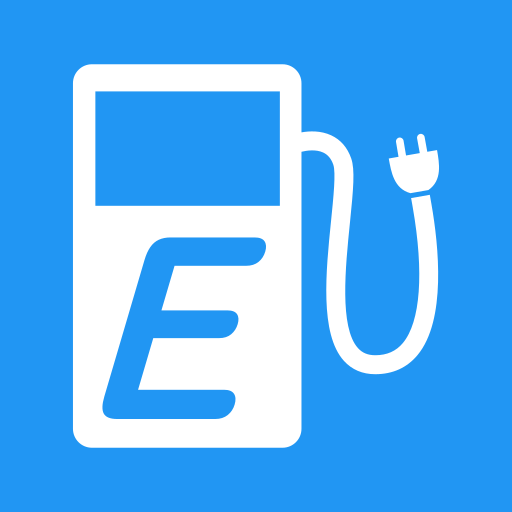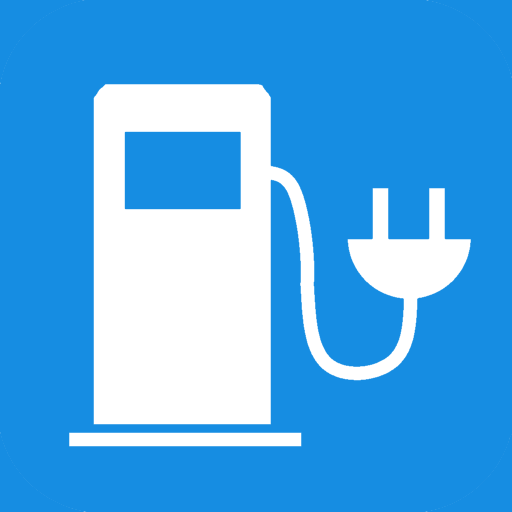EVMap - Elektroauto-Ladestationen
Spiele auf dem PC mit BlueStacks - der Android-Gaming-Plattform, der über 500 Millionen Spieler vertrauen.
Seite geändert am: 28. August 2020
Play EVMap - Electric vehicle chargers on PC
Features:
- Material Design
- Shows all charging stations from the community-maintained GoingElectric.de directory
- Realtime availability information (beta)
- Direct link to Chargeprice.app for comparing prices
- Marker for current location
- Search places
- Favorites list, also with availability information
- Advanced filtering options
- No ads, fully open source
EVMap is an open source project and can be found at https://github.com/johan12345/EVMap.
This app is not an official product of GoingElectric.de, but only uses its public API.
Spiele EVMap - Elektroauto-Ladestationen auf dem PC. Der Einstieg ist einfach.
-
Lade BlueStacks herunter und installiere es auf deinem PC
-
Schließe die Google-Anmeldung ab, um auf den Play Store zuzugreifen, oder mache es später
-
Suche in der Suchleiste oben rechts nach EVMap - Elektroauto-Ladestationen
-
Klicke hier, um EVMap - Elektroauto-Ladestationen aus den Suchergebnissen zu installieren
-
Schließe die Google-Anmeldung ab (wenn du Schritt 2 übersprungen hast), um EVMap - Elektroauto-Ladestationen zu installieren.
-
Klicke auf dem Startbildschirm auf das EVMap - Elektroauto-Ladestationen Symbol, um mit dem Spielen zu beginnen