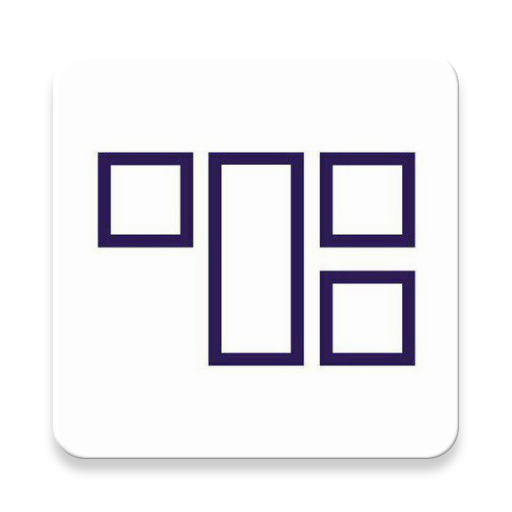Felgo & QML Live Scripting
Play on PC with BlueStacks – the Android Gaming Platform, trusted by 500M+ gamers.
Page Modified on: December 3, 2019
Play Felgo & QML Live Scripting on PC
Write your QML scripts at
https://felgo.com/web-editor-android/
in your browser and view the result immediately in this app, no re-build required! The app with your script code is reloaded on-the-fly when you make a change in the browser.
This feature is completely free to use, no registration required.
To download the free Felgo SDK and start building native mobile apps, go to
http://felgo.com/
Felgo is based on the Qt framework. Qt is a powerful cross-platform toolkit based on C++ which enables powerful animations with Qt Quick and native performance on all major mobile platforms.
Felgo extends the Qt 5 framework with components that you can test with this app. These are for example:
- Components that allow native user experience on all major mobile platforms with a single code base. E.g. on iOS you will experience swipe back gesture support, while on Android a navigation drawer is used – this is supported automatically without any change of code.
- Full range of native widgets optimized for a native platform behavior like tabs, dialogs and list views.
Felgo allows native user experience with a single code base and fluid animations.
You can download it together with the full source code of this app for free at
http://felgo.com/
Play Felgo & QML Live Scripting on PC. It’s easy to get started.
-
Download and install BlueStacks on your PC
-
Complete Google sign-in to access the Play Store, or do it later
-
Look for Felgo & QML Live Scripting in the search bar at the top right corner
-
Click to install Felgo & QML Live Scripting from the search results
-
Complete Google sign-in (if you skipped step 2) to install Felgo & QML Live Scripting
-
Click the Felgo & QML Live Scripting icon on the home screen to start playing