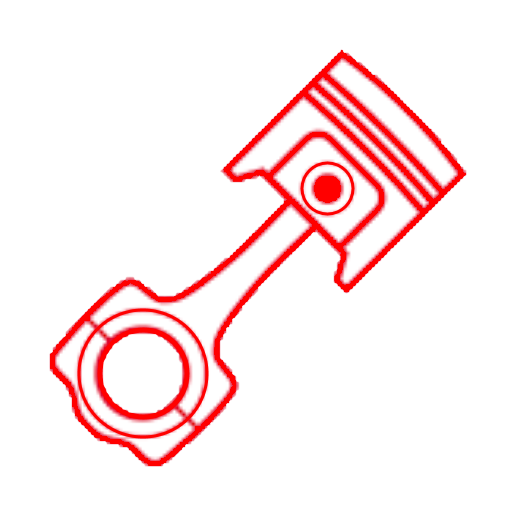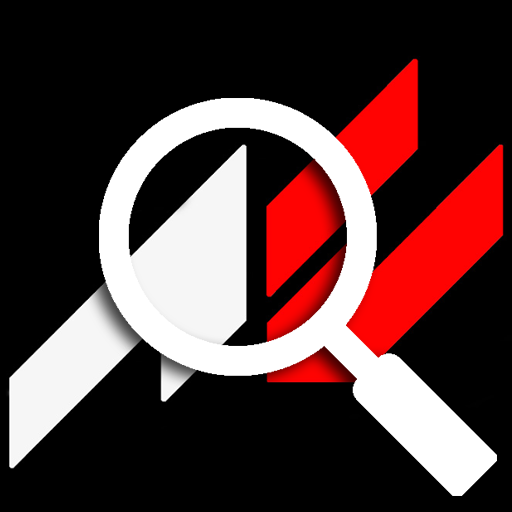
Assetto Corsa Server Browser
العب على الكمبيوتر الشخصي مع BlueStacks - نظام أندرويد للألعاب ، موثوق به من قبل أكثر من 500 مليون لاعب.
تم تعديل الصفحة في: 8 سبتمبر 2015
Play Assetto Corsa Server Browser on PC
You can search for servers or players by name, and mark servers as favourites to make searching for local races even more convenient.
You can also receive customisable notifications when players join your favourite servers:
* When a certain number of players join a server
* Only receive notifications between certain hours
* 'Check on WiFi only' setting
* Custom car-themed notification sounds
العب Assetto Corsa Server Browser على جهاز الكمبيوتر. من السهل البدء.
-
قم بتنزيل BlueStacks وتثبيته على جهاز الكمبيوتر الخاص بك
-
أكمل تسجيل الدخول إلى Google للوصول إلى متجر Play ، أو قم بذلك لاحقًا
-
ابحث عن Assetto Corsa Server Browser في شريط البحث أعلى الزاوية اليمنى
-
انقر لتثبيت Assetto Corsa Server Browser من نتائج البحث
-
أكمل تسجيل الدخول إلى Google (إذا تخطيت الخطوة 2) لتثبيت Assetto Corsa Server Browser
-
انقر على أيقونة Assetto Corsa Server Browser على الشاشة الرئيسية لبدء اللعب