
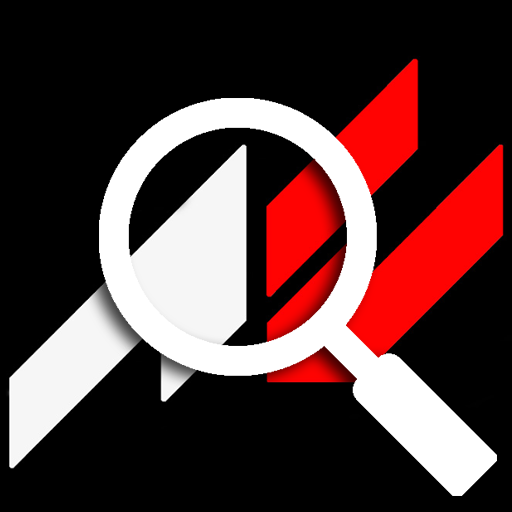
Assetto Corsa Server Browser
Play on PC with BlueStacks – the Android Gaming Platform, trusted by 500M+ gamers.
Page Modified on: September 8, 2015
Play Assetto Corsa Server Browser on PC
You can search for servers or players by name, and mark servers as favourites to make searching for local races even more convenient.
You can also receive customisable notifications when players join your favourite servers:
* When a certain number of players join a server
* Only receive notifications between certain hours
* 'Check on WiFi only' setting
* Custom car-themed notification sounds
Play Assetto Corsa Server Browser on PC. It’s easy to get started.
-
Download and install BlueStacks on your PC
-
Complete Google sign-in to access the Play Store, or do it later
-
Look for Assetto Corsa Server Browser in the search bar at the top right corner
-
Click to install Assetto Corsa Server Browser from the search results
-
Complete Google sign-in (if you skipped step 2) to install Assetto Corsa Server Browser
-
Click the Assetto Corsa Server Browser icon on the home screen to start playing



