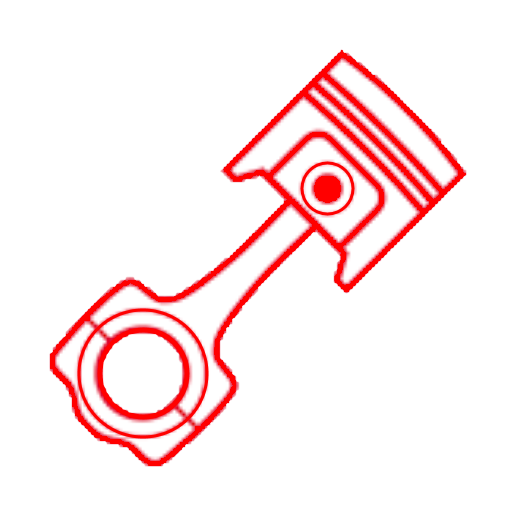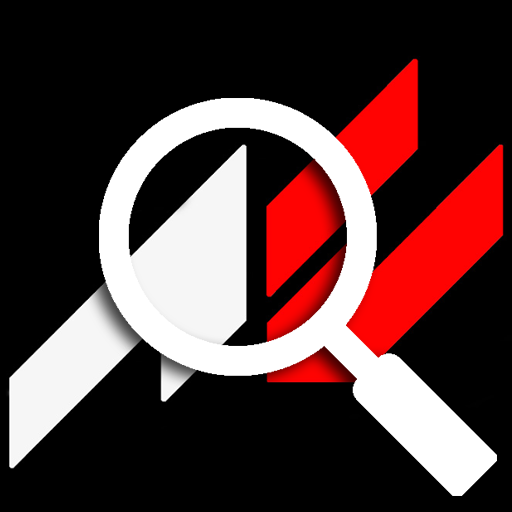
Assetto Corsa Server Browser
Mainkan di PC dengan BlueStacks – platform Game-Game Android, dipercaya oleh lebih dari 500 juta gamer.
Halaman Dimodifikasi Aktif: 8 September 2015
Play Assetto Corsa Server Browser on PC
You can search for servers or players by name, and mark servers as favourites to make searching for local races even more convenient.
You can also receive customisable notifications when players join your favourite servers:
* When a certain number of players join a server
* Only receive notifications between certain hours
* 'Check on WiFi only' setting
* Custom car-themed notification sounds
Mainkan Assetto Corsa Server Browser di PC Mudah saja memulainya.
-
Unduh dan pasang BlueStacks di PC kamu
-
Selesaikan proses masuk Google untuk mengakses Playstore atau lakukan nanti
-
Cari Assetto Corsa Server Browser di bilah pencarian di pojok kanan atas
-
Klik untuk menginstal Assetto Corsa Server Browser dari hasil pencarian
-
Selesaikan proses masuk Google (jika kamu melewati langkah 2) untuk menginstal Assetto Corsa Server Browser
-
Klik ikon Assetto Corsa Server Browser di layar home untuk membuka gamenya