
このページには広告が含まれます
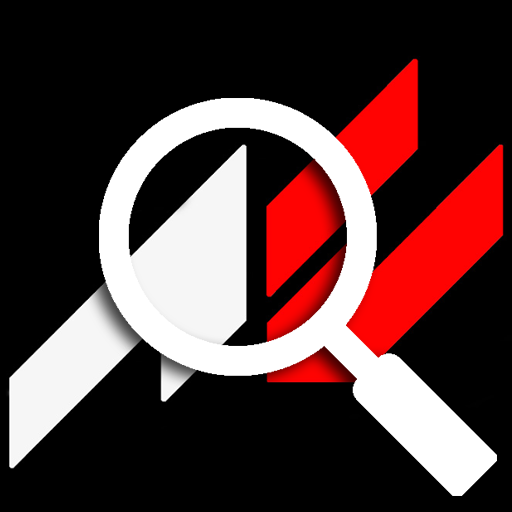
Assetto Corsa Server Browser
ツール | Wally Masterson
BlueStacksを使ってPCでプレイ - 5憶以上のユーザーが愛用している高機能Androidゲーミングプラットフォーム
Play Assetto Corsa Server Browser on PC
The Assetto Corsa Server Browser lets you check Assetto Corsa racing sim multiplayer servers to see which servers currently have players in them and who's online right now, from the convenience of your Android device, without having to turn on your gaming machine. If you find players available for a quick race using the Assetto Corsa Server Browser, then you know it's worth turning on your gaming machine and running Assetto Corsa to join a race.
You can search for servers or players by name, and mark servers as favourites to make searching for local races even more convenient.
You can also receive customisable notifications when players join your favourite servers:
* When a certain number of players join a server
* Only receive notifications between certain hours
* 'Check on WiFi only' setting
* Custom car-themed notification sounds
You can search for servers or players by name, and mark servers as favourites to make searching for local races even more convenient.
You can also receive customisable notifications when players join your favourite servers:
* When a certain number of players join a server
* Only receive notifications between certain hours
* 'Check on WiFi only' setting
* Custom car-themed notification sounds
Assetto Corsa Server BrowserをPCでプレイ
-
BlueStacksをダウンロードしてPCにインストールします。
-
GoogleにサインインしてGoogle Play ストアにアクセスします。(こちらの操作は後で行っても問題ありません)
-
右上の検索バーにAssetto Corsa Server Browserを入力して検索します。
-
クリックして検索結果からAssetto Corsa Server Browserをインストールします。
-
Googleサインインを完了してAssetto Corsa Server Browserをインストールします。※手順2を飛ばしていた場合
-
ホーム画面にてAssetto Corsa Server Browserのアイコンをクリックしてアプリを起動します。



