
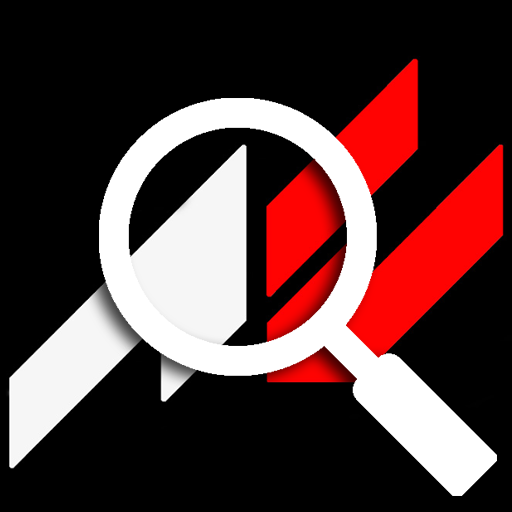
Assetto Corsa Server Browser
도구 | Wally Masterson
5억명 이상의 게이머가 신뢰하는 안드로이드 게임 플랫폼 BlueStacks으로 PC에서 플레이하세요.
Play Assetto Corsa Server Browser on PC
The Assetto Corsa Server Browser lets you check Assetto Corsa racing sim multiplayer servers to see which servers currently have players in them and who's online right now, from the convenience of your Android device, without having to turn on your gaming machine. If you find players available for a quick race using the Assetto Corsa Server Browser, then you know it's worth turning on your gaming machine and running Assetto Corsa to join a race.
You can search for servers or players by name, and mark servers as favourites to make searching for local races even more convenient.
You can also receive customisable notifications when players join your favourite servers:
* When a certain number of players join a server
* Only receive notifications between certain hours
* 'Check on WiFi only' setting
* Custom car-themed notification sounds
You can search for servers or players by name, and mark servers as favourites to make searching for local races even more convenient.
You can also receive customisable notifications when players join your favourite servers:
* When a certain number of players join a server
* Only receive notifications between certain hours
* 'Check on WiFi only' setting
* Custom car-themed notification sounds
PC에서 Assetto Corsa Server Browser 플레이해보세요.
-
BlueStacks 다운로드하고 설치
-
Google Play 스토어에 로그인 하기(나중에 진행가능)
-
오른쪽 상단 코너에 Assetto Corsa Server Browser 검색
-
검색 결과 중 Assetto Corsa Server Browser 선택하여 설치
-
구글 로그인 진행(만약 2단계를 지나갔을 경우) 후 Assetto Corsa Server Browser 설치
-
메인 홈화면에서 Assetto Corsa Server Browser 선택하여 실행



