
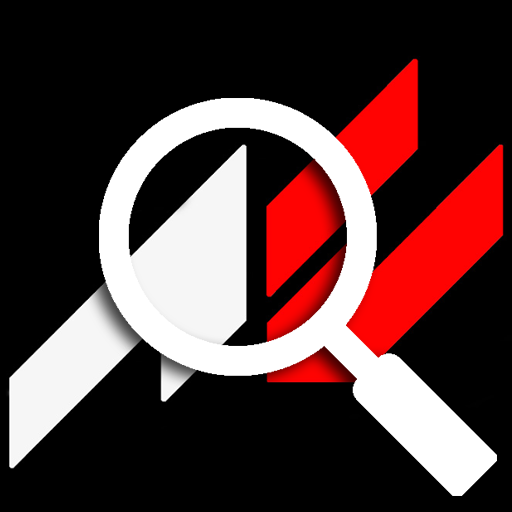
Assetto Corsa Server Browser
500M + oyuncunun güvendiği Android Oyun Platformu, BlueStacks ile PC'de oynayın.
Sayfa Değiştirilme tarihi: 8 Eylül 2015
Play Assetto Corsa Server Browser on PC
You can search for servers or players by name, and mark servers as favourites to make searching for local races even more convenient.
You can also receive customisable notifications when players join your favourite servers:
* When a certain number of players join a server
* Only receive notifications between certain hours
* 'Check on WiFi only' setting
* Custom car-themed notification sounds
Assetto Corsa Server Browser oyununu PC'de oyna. Başlamak çok kolay.
-
BlueStacks'i PC'nize İndirin ve Yükleyin
-
Play Store'a erişmek için Google girişi yapın ya da daha sonraya bırakın.
-
Sağ üst köşeye Assetto Corsa Server Browser yazarak arayın.
-
Assetto Corsa Server Browser uygulamasını arama sonuçlarından indirmek için tıklayın.
-
(iEğer Adım 2'yi atladıysanız) Assetto Corsa Server Browser uygulamasını yüklemek için Google'a giriş yapın.
-
Oynatmaya başlatmak için ekrandaki Assetto Corsa Server Browser ikonuna tıklayın.



