
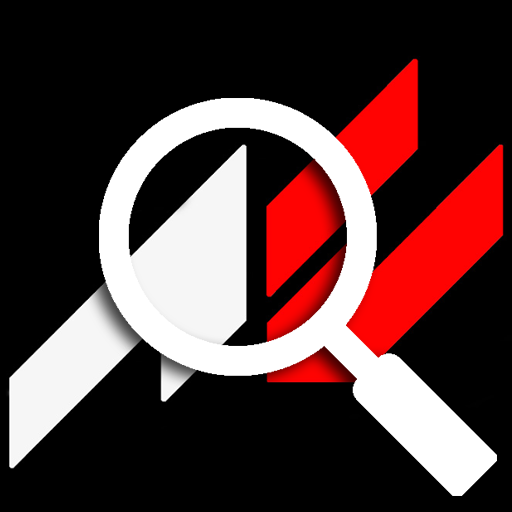
Assetto Corsa Server Browser
工具 | Wally Masterson
在電腦上使用BlueStacks –受到5億以上的遊戲玩家所信任的Android遊戲平台。
Play Assetto Corsa Server Browser on PC
The Assetto Corsa Server Browser lets you check Assetto Corsa racing sim multiplayer servers to see which servers currently have players in them and who's online right now, from the convenience of your Android device, without having to turn on your gaming machine. If you find players available for a quick race using the Assetto Corsa Server Browser, then you know it's worth turning on your gaming machine and running Assetto Corsa to join a race.
You can search for servers or players by name, and mark servers as favourites to make searching for local races even more convenient.
You can also receive customisable notifications when players join your favourite servers:
* When a certain number of players join a server
* Only receive notifications between certain hours
* 'Check on WiFi only' setting
* Custom car-themed notification sounds
You can search for servers or players by name, and mark servers as favourites to make searching for local races even more convenient.
You can also receive customisable notifications when players join your favourite servers:
* When a certain number of players join a server
* Only receive notifications between certain hours
* 'Check on WiFi only' setting
* Custom car-themed notification sounds
在電腦上遊玩Assetto Corsa Server Browser . 輕易上手.
-
在您的電腦上下載並安裝BlueStacks
-
完成Google登入後即可訪問Play商店,或等你需要訪問Play商店十再登入
-
在右上角的搜索欄中尋找 Assetto Corsa Server Browser
-
點擊以從搜索結果中安裝 Assetto Corsa Server Browser
-
完成Google登入(如果您跳過了步驟2),以安裝 Assetto Corsa Server Browser
-
在首頁畫面中點擊 Assetto Corsa Server Browser 圖標來啟動遊戲



