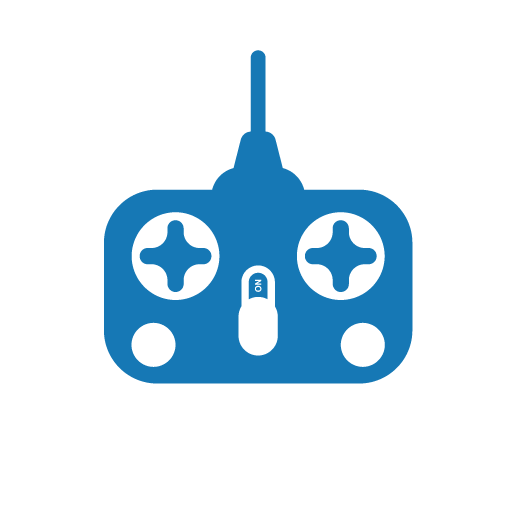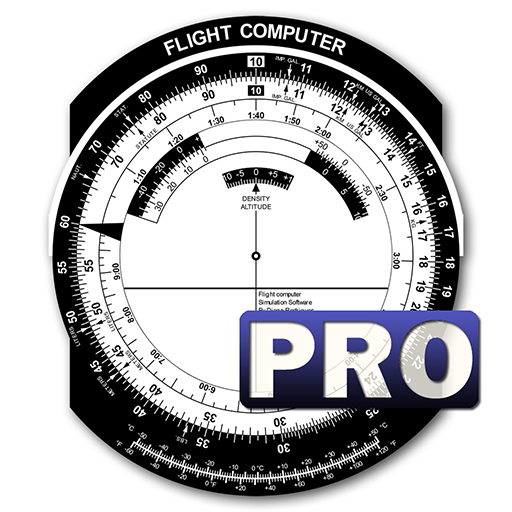このページには広告が含まれます
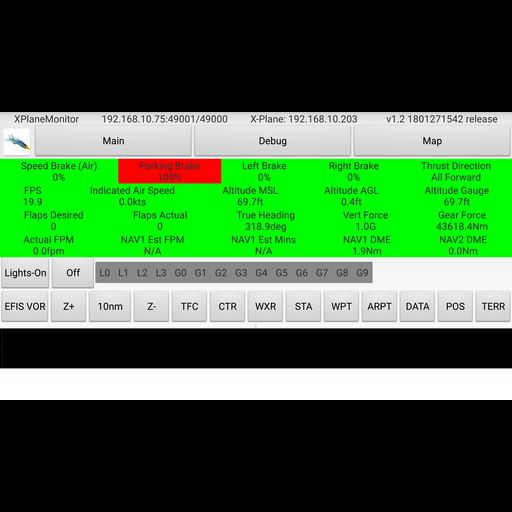
XPlaneMonitor
ツール | Wayne Piekarski
BlueStacksを使ってPCでプレイ - 5憶以上のユーザーが愛用している高機能Androidゲーミングプラットフォーム
Play XPlaneMonitor on PC
This app displays flight info about the brakes, flaps, landing gear, reverse thrust, G-forces, time and distance to NAV1, without having to look around the cockpit.
It also has buttons to turn on and off all lights, and adjust all the settings for the EFIS map display. It works with most X-Plane 11 aircraft, including the default 737/747, Zibo's 738, SSG's 747, and many others. It also implements protocol conversion so you can use the Flight Factor 767 with XHSI displays, which normally doesn't support the 767.
There is also a moving map showing the current aircraft location.
XPlaneMonitor will auto-detect your X-Plane instance assuming that multicast is working. Many routers do not support multicast properly, and so you can tap on the Auto BECN button to configure a manual X-Plane hostname or IP address.
You must have the ExtPlane v2 plugin installed in your X-Plane 11 Resources/plugins directory. This plugin uses port 51000 to provide external control capabilities, so you must make sure that Windows firewall is not blocking it. You must download the binaries for the plugin from http://waynepiekarski.net/extplane - you cannot use the original ExtPlane v1 plugin because it has bugs related to string datarefs.
The source code is available under GPLv3 at https://github.com/waynepiekarski/XPlaneMonitor - it is written in Kotlin and is built with Android Studio. The plugin source code is https://github.com/waynepiekarski/ExtPlane and is forked from the original code at https://github.com/vranki/ExtPlane (licensed under GPLv3).
This is an early prototype and I look forward to feedback on any problems. Visit the GitHub page to file bugs https://github.com/waynepiekarski/XPlaneMonitor
Remember: extract the plugin from http://waynepiekarski.net/extplane into your Resources/plugins directory, and make sure port 51000 is not blocked by the Windows firewall.
It also has buttons to turn on and off all lights, and adjust all the settings for the EFIS map display. It works with most X-Plane 11 aircraft, including the default 737/747, Zibo's 738, SSG's 747, and many others. It also implements protocol conversion so you can use the Flight Factor 767 with XHSI displays, which normally doesn't support the 767.
There is also a moving map showing the current aircraft location.
XPlaneMonitor will auto-detect your X-Plane instance assuming that multicast is working. Many routers do not support multicast properly, and so you can tap on the Auto BECN button to configure a manual X-Plane hostname or IP address.
You must have the ExtPlane v2 plugin installed in your X-Plane 11 Resources/plugins directory. This plugin uses port 51000 to provide external control capabilities, so you must make sure that Windows firewall is not blocking it. You must download the binaries for the plugin from http://waynepiekarski.net/extplane - you cannot use the original ExtPlane v1 plugin because it has bugs related to string datarefs.
The source code is available under GPLv3 at https://github.com/waynepiekarski/XPlaneMonitor - it is written in Kotlin and is built with Android Studio. The plugin source code is https://github.com/waynepiekarski/ExtPlane and is forked from the original code at https://github.com/vranki/ExtPlane (licensed under GPLv3).
This is an early prototype and I look forward to feedback on any problems. Visit the GitHub page to file bugs https://github.com/waynepiekarski/XPlaneMonitor
Remember: extract the plugin from http://waynepiekarski.net/extplane into your Resources/plugins directory, and make sure port 51000 is not blocked by the Windows firewall.
XPlaneMonitorをPCでプレイ
-
BlueStacksをダウンロードしてPCにインストールします。
-
GoogleにサインインしてGoogle Play ストアにアクセスします。(こちらの操作は後で行っても問題ありません)
-
右上の検索バーにXPlaneMonitorを入力して検索します。
-
クリックして検索結果からXPlaneMonitorをインストールします。
-
Googleサインインを完了してXPlaneMonitorをインストールします。※手順2を飛ばしていた場合
-
ホーム画面にてXPlaneMonitorのアイコンをクリックしてアプリを起動します。