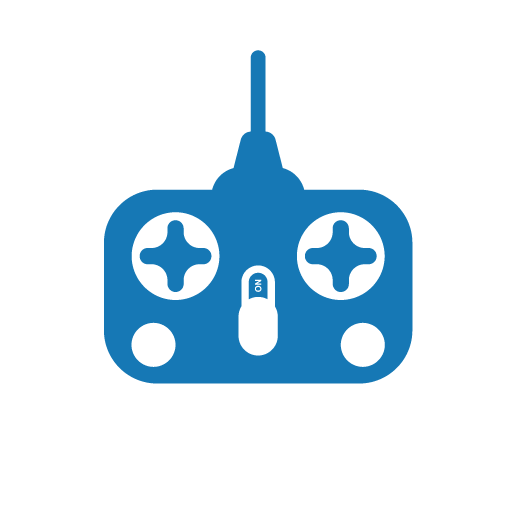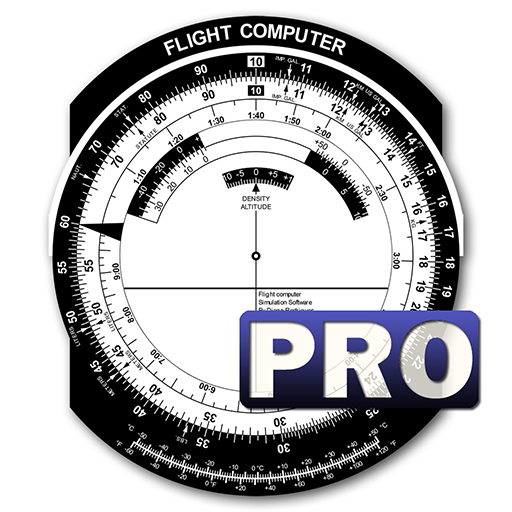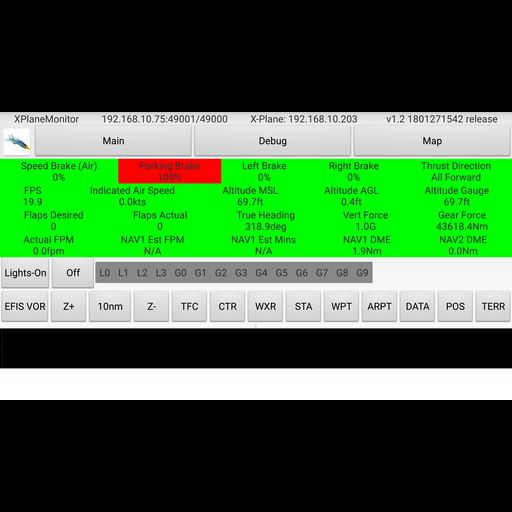
XPlaneMonitor
เล่นบน PC ผ่าน BlueStacks - Android Gaming Platform ที่ได้รับความไว้วางใจจากเกมเมอร์ 500 ล้านคนทั่วโลก
Page Modified on: 13 พฤศจิกายน 2561
Play XPlaneMonitor on PC
It also has buttons to turn on and off all lights, and adjust all the settings for the EFIS map display. It works with most X-Plane 11 aircraft, including the default 737/747, Zibo's 738, SSG's 747, and many others. It also implements protocol conversion so you can use the Flight Factor 767 with XHSI displays, which normally doesn't support the 767.
There is also a moving map showing the current aircraft location.
XPlaneMonitor will auto-detect your X-Plane instance assuming that multicast is working. Many routers do not support multicast properly, and so you can tap on the Auto BECN button to configure a manual X-Plane hostname or IP address.
You must have the ExtPlane v2 plugin installed in your X-Plane 11 Resources/plugins directory. This plugin uses port 51000 to provide external control capabilities, so you must make sure that Windows firewall is not blocking it. You must download the binaries for the plugin from http://waynepiekarski.net/extplane - you cannot use the original ExtPlane v1 plugin because it has bugs related to string datarefs.
The source code is available under GPLv3 at https://github.com/waynepiekarski/XPlaneMonitor - it is written in Kotlin and is built with Android Studio. The plugin source code is https://github.com/waynepiekarski/ExtPlane and is forked from the original code at https://github.com/vranki/ExtPlane (licensed under GPLv3).
This is an early prototype and I look forward to feedback on any problems. Visit the GitHub page to file bugs https://github.com/waynepiekarski/XPlaneMonitor
Remember: extract the plugin from http://waynepiekarski.net/extplane into your Resources/plugins directory, and make sure port 51000 is not blocked by the Windows firewall.
เล่น XPlaneMonitor บน PC ได้ง่ายกว่า
-
ดาวน์โหลดและติดตั้ง BlueStacks บน PC ของคุณ
-
ลงชื่อเข้าใช้แอคเคาท์ Google เพื่อเข้าสู่ Play Store หรือทำในภายหลัง
-
ค้นหา XPlaneMonitor ในช่องค้นหาด้านขวาบนของโปรแกรม
-
คลิกเพื่อติดตั้ง XPlaneMonitor จากผลการค้นหา
-
ลงชื่อเข้าใช้บัญชี Google Account (หากยังไม่ได้ทำในขั้นที่ 2) เพื่อติดตั้ง XPlaneMonitor
-
คลิกที่ไอคอน XPlaneMonitor ในหน้าจอเพื่อเริ่มเล่น