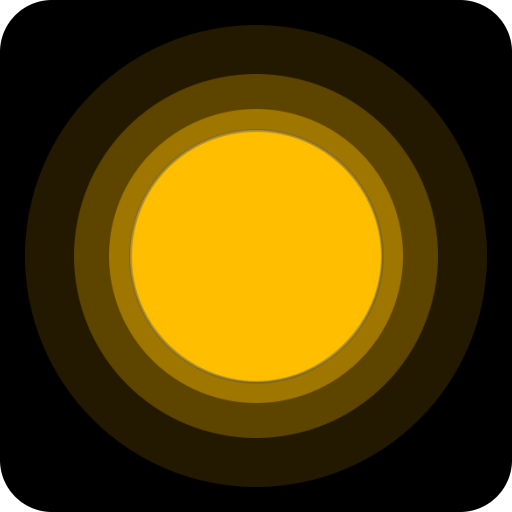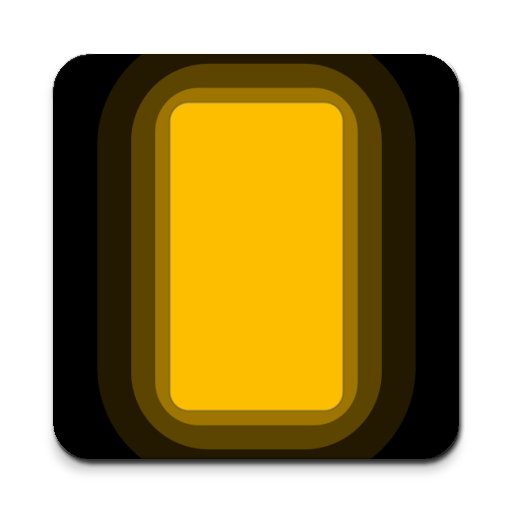
Ad-Free Reading Lamp
Play on PC with BlueStacks – the Android Gaming Platform, trusted by 500M+ gamers.
Page Modified on: November 29, 2019
Play Ad-Free Reading Lamp on PC
Allows you to change the color and the brightness of the light.
Settings are accessed outside of the main app so that changes are not being made by accident.
Personal note:
I was using a different app to have light while reading and was annoyed by the ads being displayed.
I then created my own app and thought I also could share it with others.
Some things just do not need to make any money...
Play Ad-Free Reading Lamp on PC. It’s easy to get started.
-
Download and install BlueStacks on your PC
-
Complete Google sign-in to access the Play Store, or do it later
-
Look for Ad-Free Reading Lamp in the search bar at the top right corner
-
Click to install Ad-Free Reading Lamp from the search results
-
Complete Google sign-in (if you skipped step 2) to install Ad-Free Reading Lamp
-
Click the Ad-Free Reading Lamp icon on the home screen to start playing